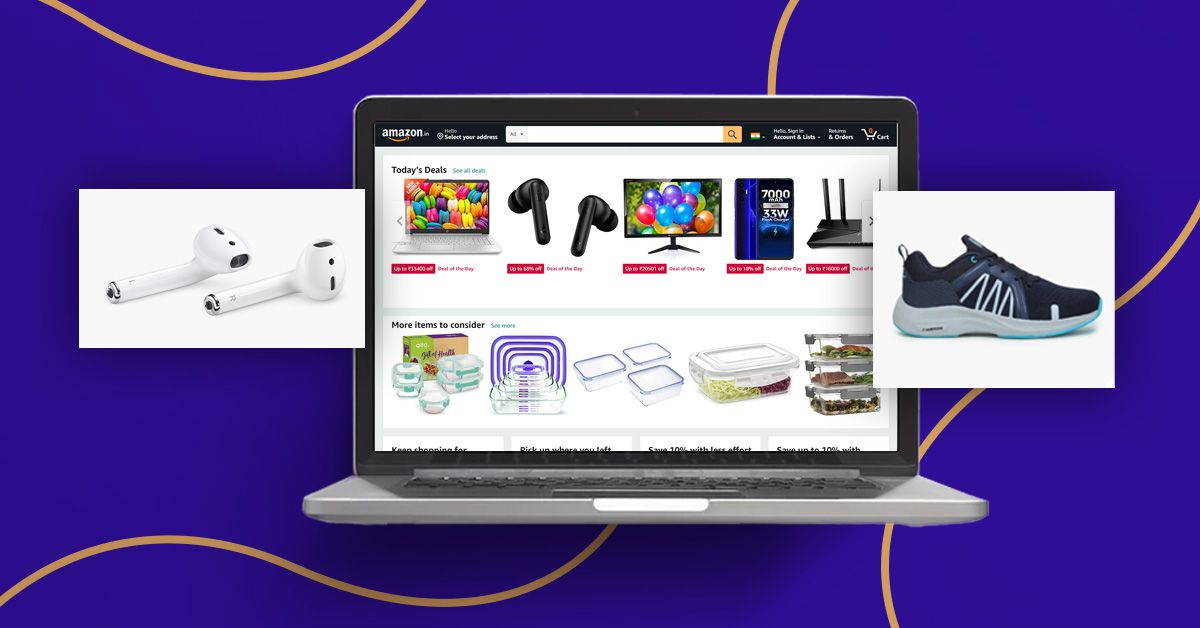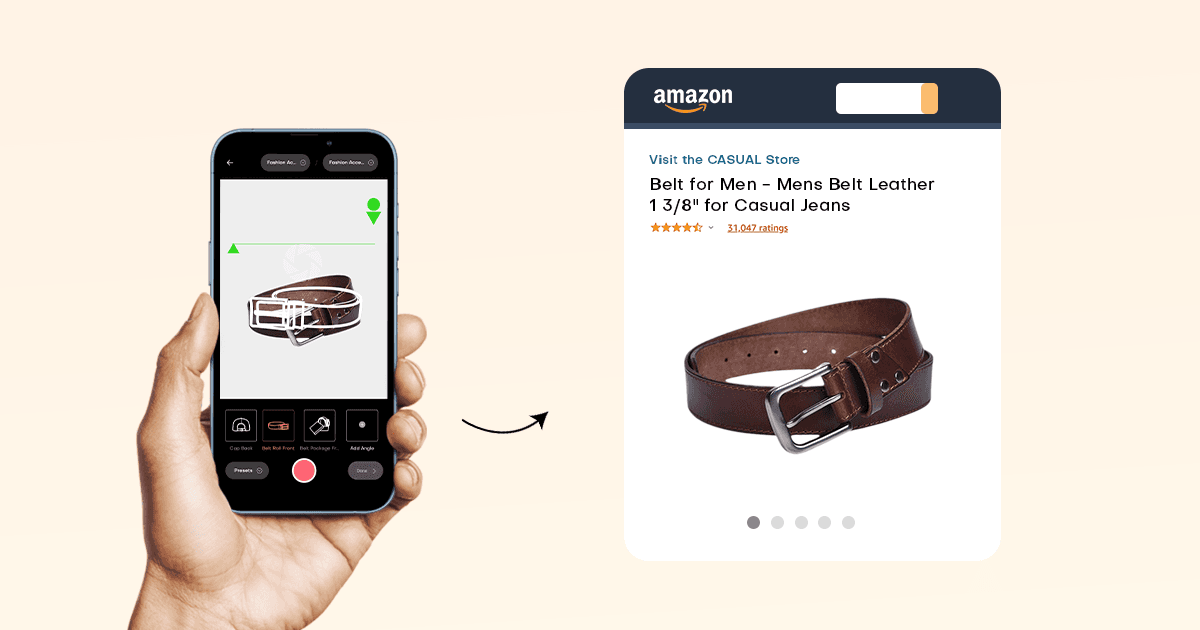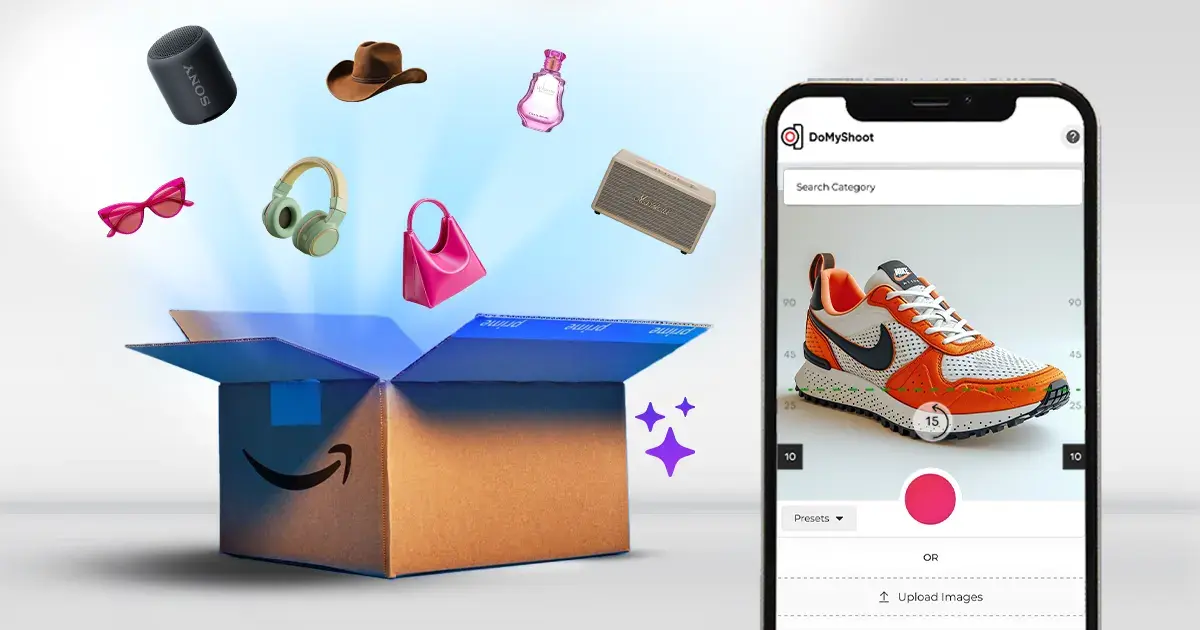No wonder the Amazon Marketplace is competitive. If you are a brand, you can feel the warmth. But here's the thing: your brand needs more than just product images to stand out. So while solid listings and Amazon product photography are foundational, the key to enhanced engagements and maximized conversions is Amazon A+ Content.
But what is Amazon A+ Content anyway, and how does it have an impact?
This guide provides a brief about Amazon A+ content, its benefits, setup steps, best practices, and tips on avoiding common mistakes. Whether you're exploring enhanced brand content for the first time or looking to upgrade to Amazon A+ premium content, this article has got you all covered.
What Is Amazon A+ Content, and What Makes It Essential?
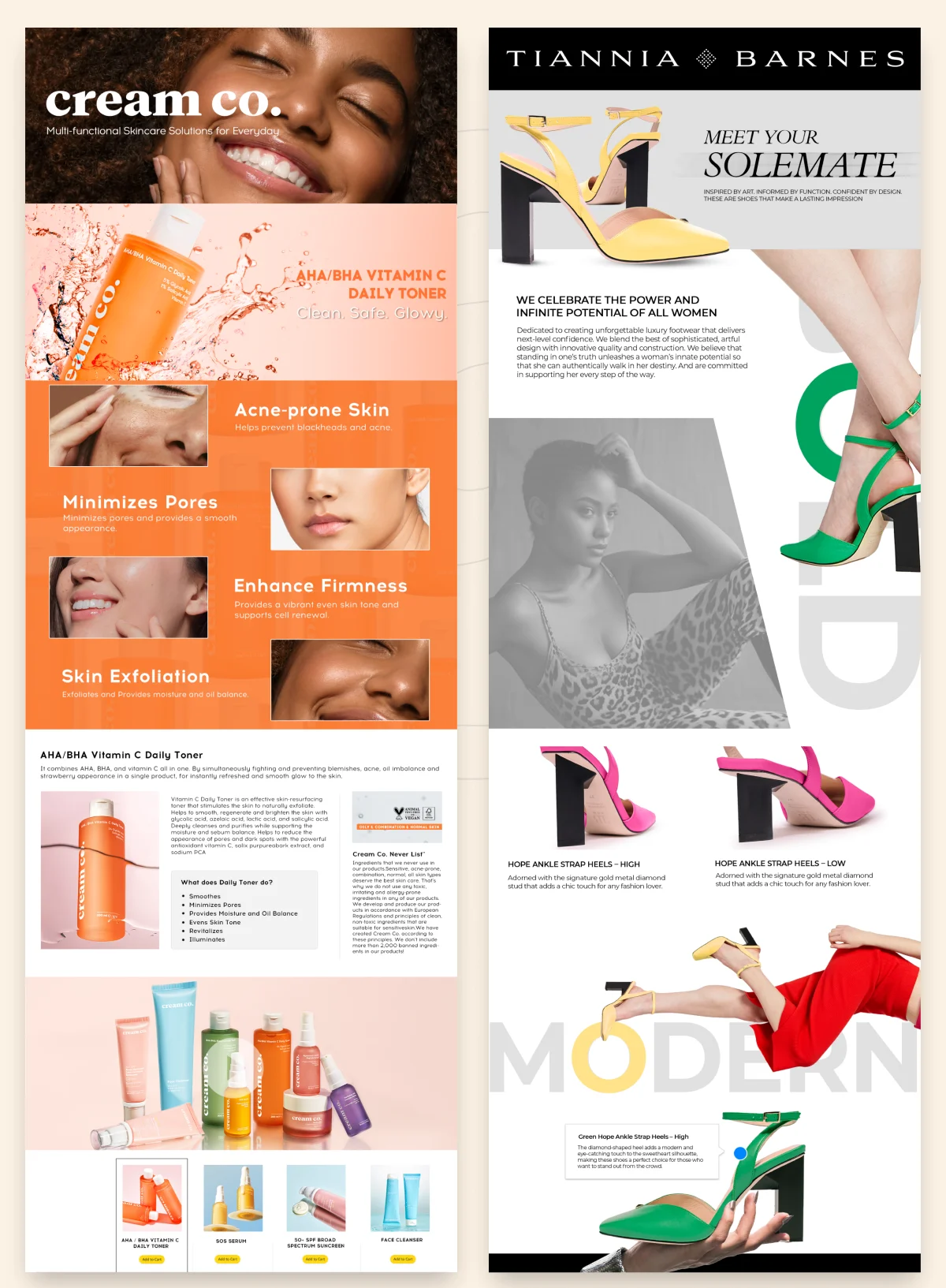
Amazon A+ Content, or Enhanced Brand Content, allows Brand Registered sellers to enrich their product pages. This often involves upgrading to premium visuals and strategic storytelling, while supporting features such as:
- High-quality lifestyle images
- Comparison charts
- Engaging brand narratives
- Infographics and multimedia
The process starts with registering the brand on the platform, and once approved, you unlock the tools to transform basic listings into conversion powerhouses.

Key Benefits of Using A+ Content

- Enhanced Brand Storytelling: A cohesive Amazon A+ content design ensures you create consistent messaging across your ASINs.
- Increased Conversions: Amazon reports a likely uplift of up to 8% for standard A+ and up to 20% for Amazon A+ premium content.
- Reduced Returns: Detailed content = fewer surprises = fewer returns.
- Improved SEO by Proxy: While A+ content isn't indexed, it increases conversions, helping your organic rank.
- Differentiation in Crowded Markets: Markets with saturated niches can benefit from A+ content with advanced listings capabilities
Amazon A+ Content Guidelines: What You Should Know
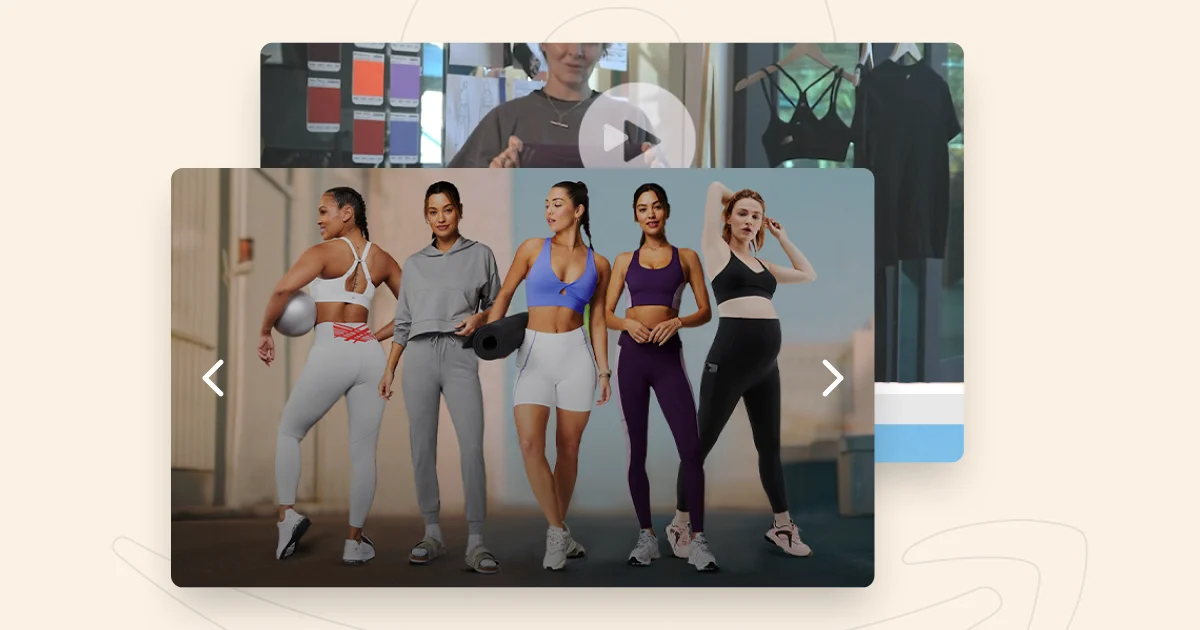
Before diving deep into how to create A+ content on Amazon, we need to understand the constraints:
- Max 5 modules per page (7 for Premium)
- Max content width: 970px (1464px for Premium)
- Images must meet Amazon image size requirements.
- No external links or competitor mentions
- Mobile optimization is a must (over 60% of shoppers browse via mobile).
Also read: The Ultimate Guide to Amazon Listing Optimization in 2025
How to Set Up A+ Content on Amazon: Step-by-Step
Step 1: Go to Seller Central > “Advertising” > “A+ Content Manager.”
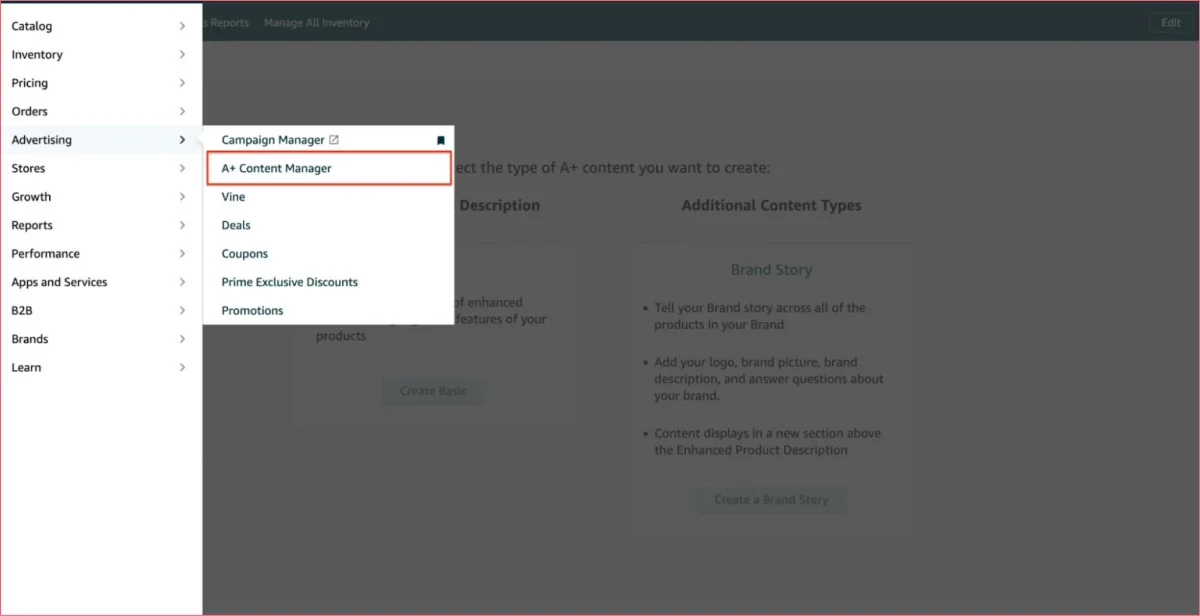
Step 2: Click “Start creating A+ Content.”
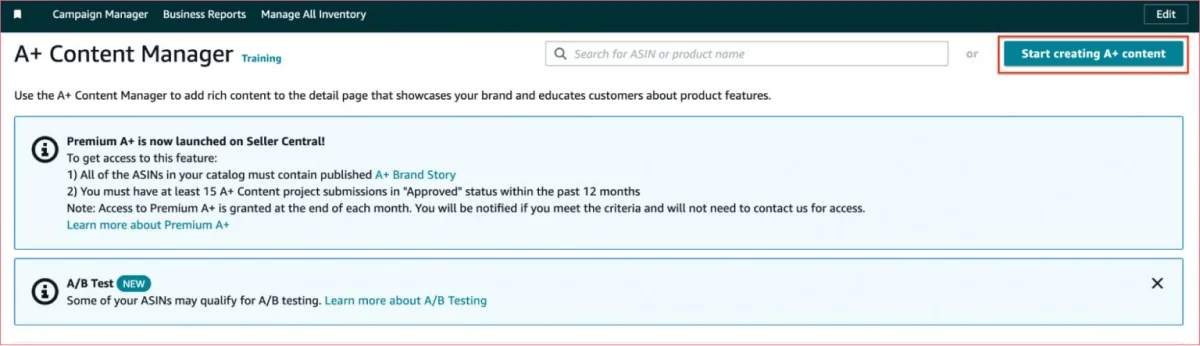
Step 3: Choose “Enhanced Product Description” or “Brand Story.”
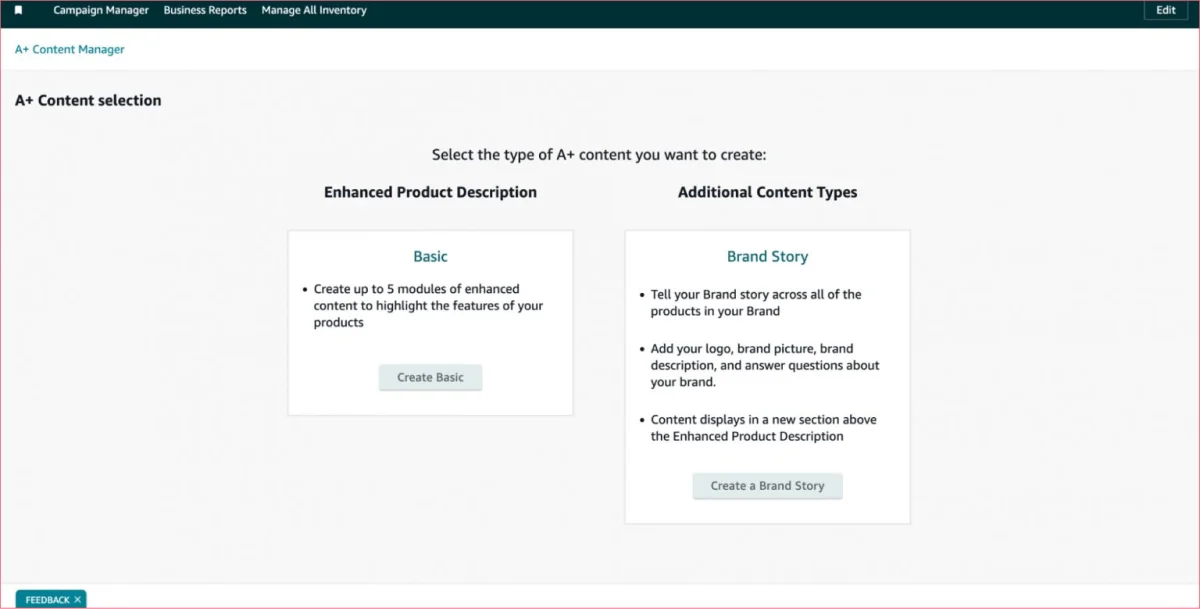
Step 4: Name your content, select a language
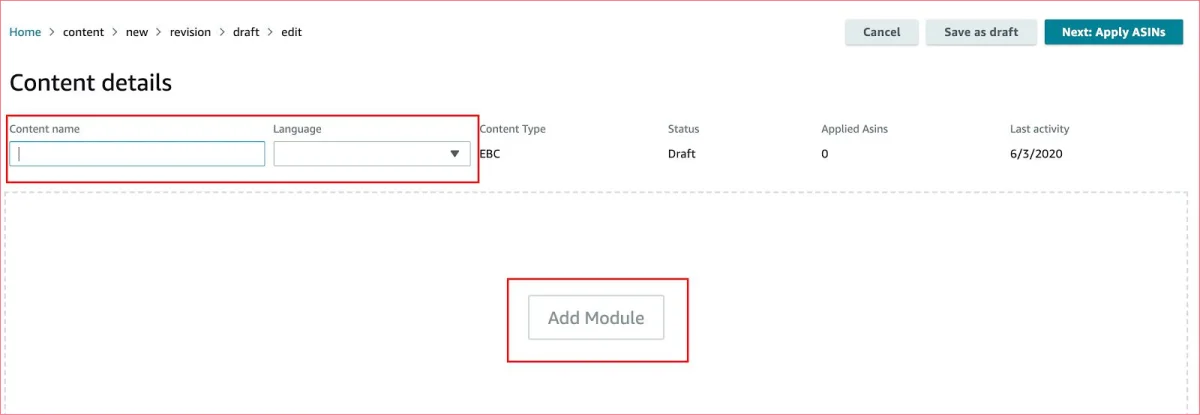
Step 5: Click “Add Module” and choose your layout.
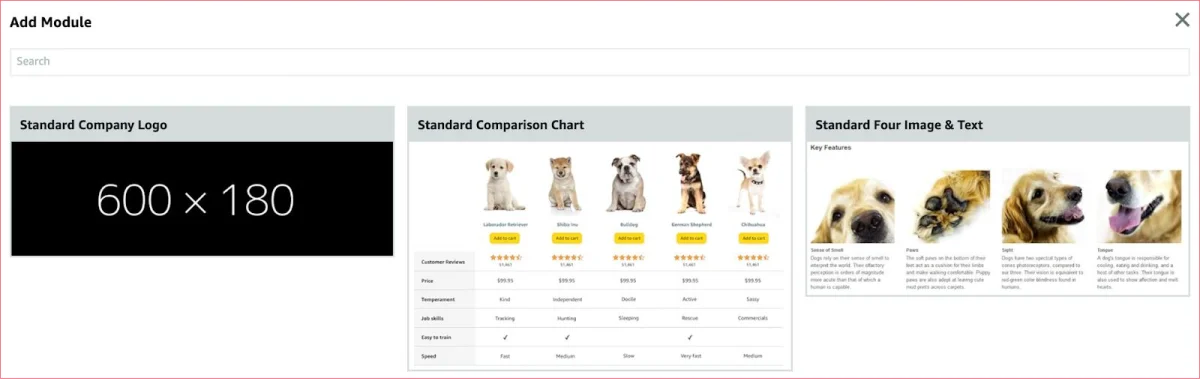
Step 6: Apply content to the relevant ASINs.
Step 7: Review and submit (Amazon approval may take up to 7 days).
Real-World Examples of Amazon A+ Content
Amazon A+ Premium content allows advanced modules like
- Video demonstrations

- Image carousels

- Interactive hotspots

Common Pitfalls
- Keyword stuffing (A+ isn't indexed directly)
- Mentioning competitor products
- Using low-resolution or non-compliant images
- Adding time-sensitive info
- Creating layouts that break on mobile
Is Amazon A+ Content Worth It?
Absolutely. The one-time effort of creating A+ content delivers:
- Up to a 20% increase in sales
- Professional and credible brand presence
- Reduced return rates
- Long-term brand equity
Dresma’s Affordable Amazon A+ Content Services

While full-suite agencies may charge $500–$2000 for A+ listings, Dresma offers everything—from content strategy to design—starting at just $20. Here’s what sets us apart:
- Fast 48-hour turnaround.
- A team of expert designers will assist you at each stage.
- AI-powered image enhancement and virtual studios.
- Free tools like the DoMyShoot app, background remover, image resizer, and more AI tools.
Take your product listings from functional to phenomenal with Dresma.
Final Thoughts
Brand-building on Amazon requires Amazon A+ content that can :
- Unlock the ability to tell your story.
- Stand out from competitors.
- Win customer trust.
All while boosting your bottom line.
Dresma helps Amazon businesses craft conversion-ready, SEO-smart A+ content. We ensure the content meets our customers’ unique requirements while the algorithm does its job.