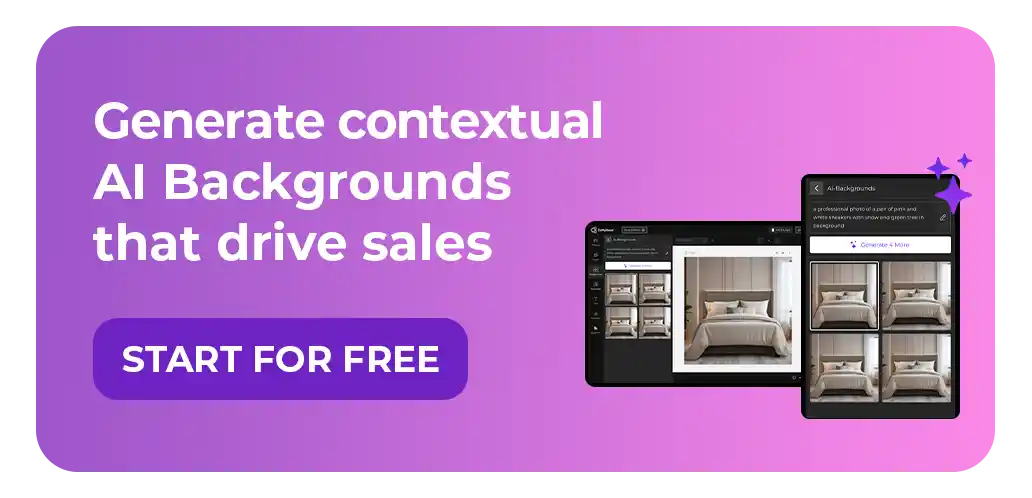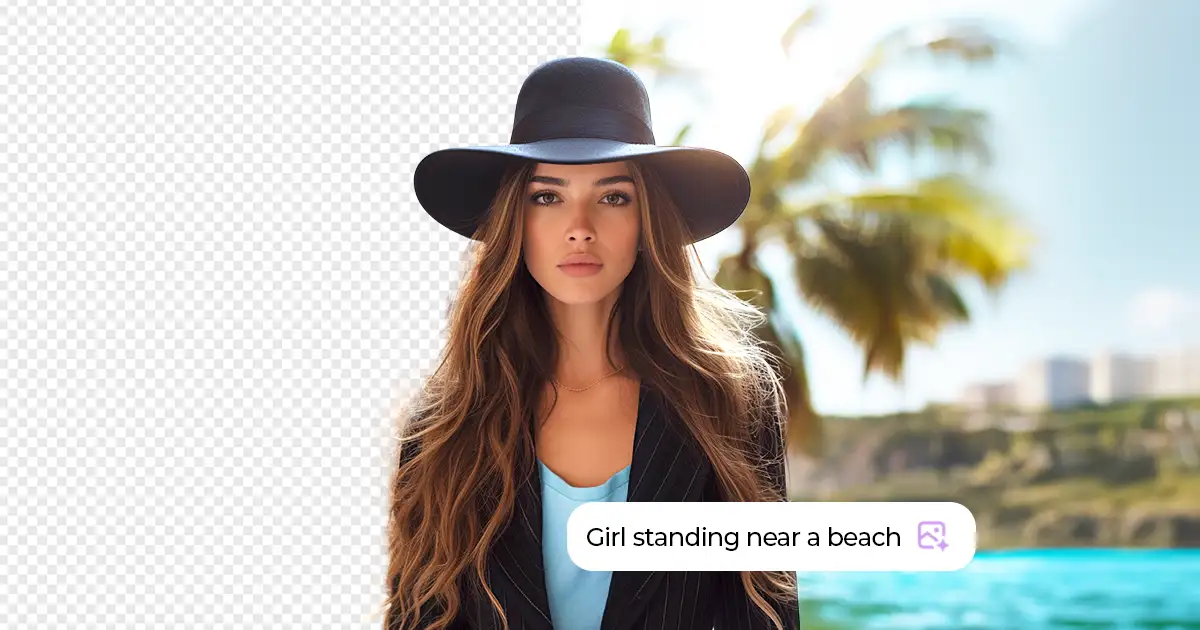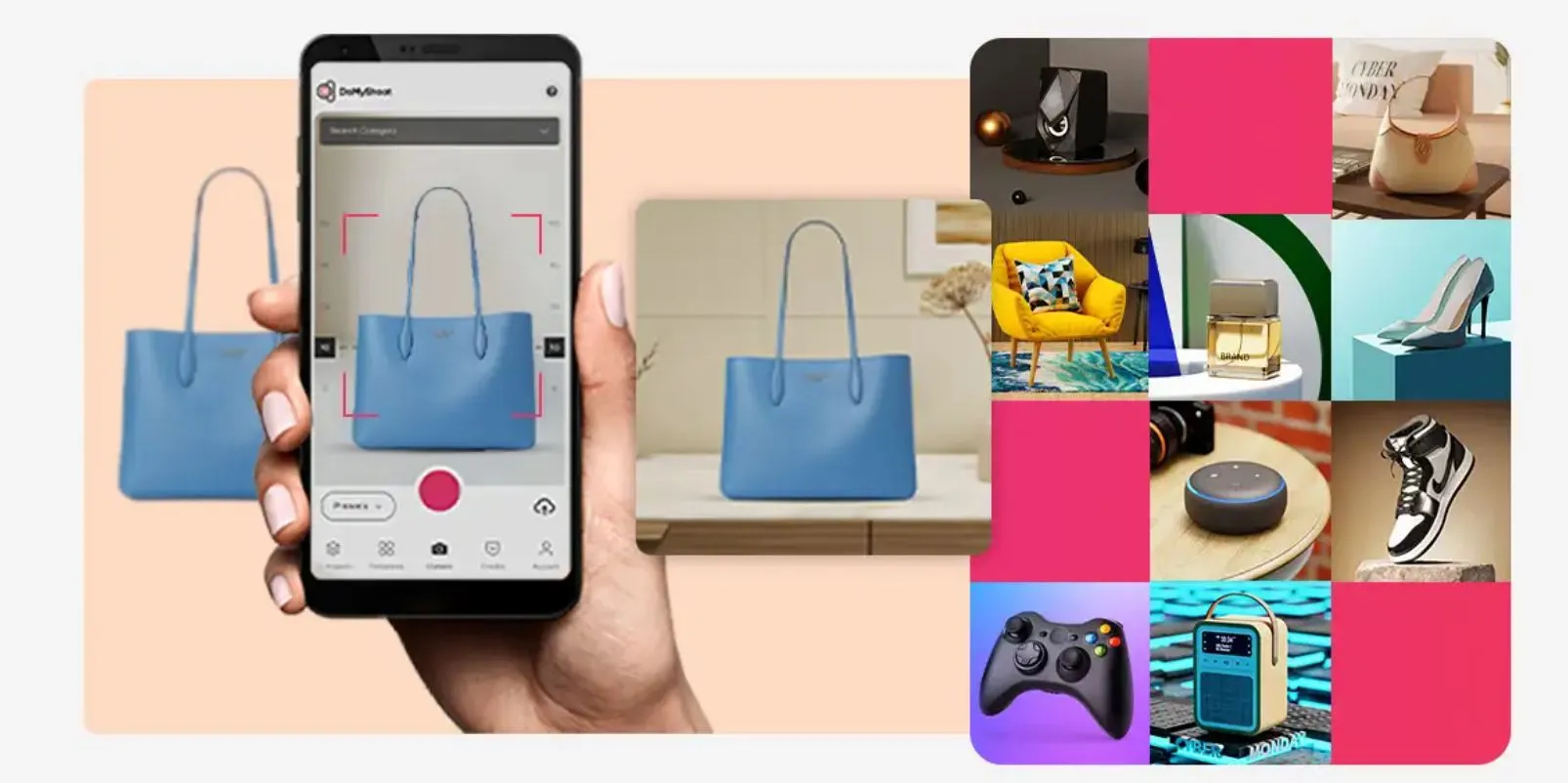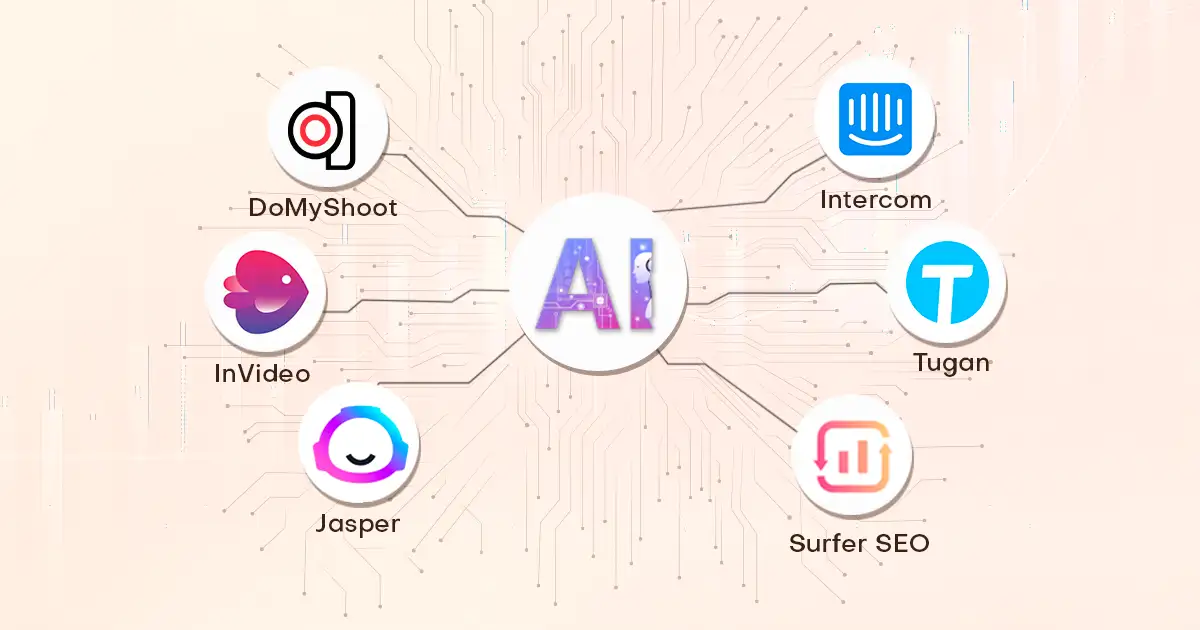When there are entire professions dedicated to deciding and maintaining a unique visual brand identity, it is clear that your brand’s success depends on how well you stand apart from your competitors.
But this can get tricky with the speed at which brands need to produce images and remain agile with their marketing.
AI-generated backgrounds for product photos have become a revolutionary way for brands to keep up with market demands, while also optimizing your brand's product photos.
With the right AI background removal tool, you can bring your products into focus while also ensuring the brand’s aesthetic is maintained.
Let’s take a look at how AI-generated backgrounds can help your brand, along with simple, actionable steps to integrate them into your product photography workflow.
How AI-Generated Backgrounds Can Help You Boost Your Brand?
There are many advantages to using AI-based background removal tools.
They help:
1. Create a Unique Visual Identity
AI-generated backgrounds provide endless creative possibilities on the fly. With the ability to experiment and play, a brand can create highly unique aesthetic images. You can also use such tools to customize your backdrops to match your brand's preset style. From a minimalistic feel to vibrant, eye-catching patterns, AI-generated backgrounds ensure your product photos are personally tailored to match your brand's voice.
2. Save Time and Resources
Creating custom backgrounds manually can be time-consuming and expensive. You have to buy props, find a photographer, look for studio space, and in the end, be happy with the results with no way to add any more requests. With AI, however, you can generate professional backgrounds in , saving both time and money.
3. Improves Product Presentation
Well-designed backgrounds highlight your product’s features and help showcase them in the best light. Poor lighting is a conversion killer since potential shoppers assign that to your brand’s values. Instead, AI-generated backgrounds will polish your product photos by creating a seamless visual experience, making it easier for customers to focus on your product and its unique selling points. To elevate visual storytelling even further, businesses can explore the best AI presentation generators, which bring design precision to marketing visuals, lookbooks, and product showcases.
4. Experiment with Creative Variations
With more time and no limits on experiments with results, you can test different styles, colors, and textures to see which backdrop works best for your product without having to arrange a reshoot. This flexibility in today’s day and age is critical since trends change rapidly and brands are expected to keep pace.
5. Maintain Consistent Branding Across Channels
When a brand has become familiar, it’s easy for your brain to recognize it, before your eyes catch up to reading its name. Consistency and pattern recognition are key to branding, and AI-generated backgrounds make this easy to maintain. Think uniform look across all marketing channels and touchpoints. Whether you’re posting on your eCommerce website, Shopify store, or on your social media pages, AI tools will ensure that your product images align perfectly with your brand's overall visual strategy.
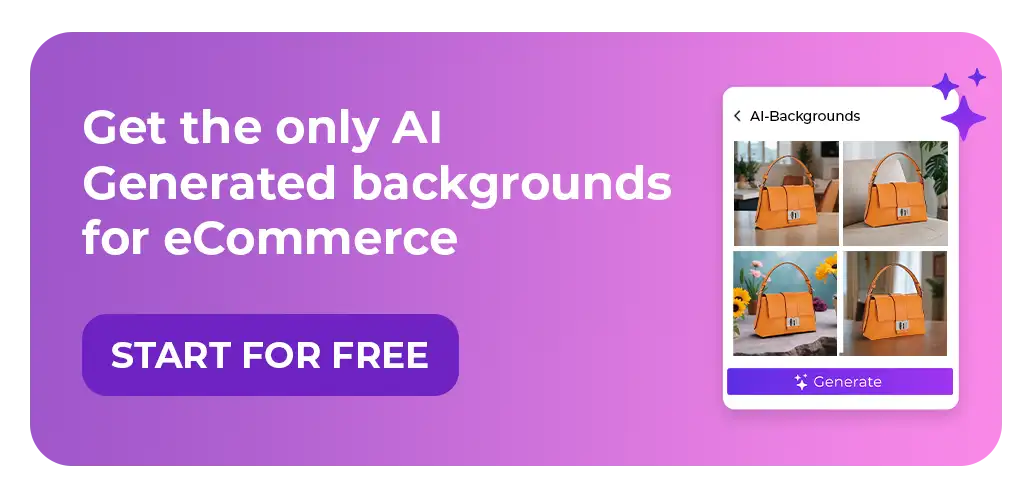
6. Improve Engagement with Personalized Content
Modern targeting software allows marketers to find highly specific niche audiences that may respond better to marketing campaigns. This would have traditionally meant a high strain on your budget as photographers and studio space can get tricky to organize and arrange. Brands know that personalized visuals resonate better with customers. To meet this need, use AI-generated backgrounds and create customized images for different audiences, increasing engagement and sales.
7. Reduce Product Image Turnaround Time
Often with traditional product photography, once the shoot is over, it doesn’t mean you instantly have access to the images and they are ready to upload. Post-shoot edits are necessary but also take time and resources. By the time the images finally reach you, and a few rounds of changes are requested, precious order opportunities get wasted. Instead, with AI-generated backgrounds, you can streamline the production of product images, allowing for quicker turnaround times. Respond faster to market demands, seasonal promotions, or product launches without sacrificing quality.
8. Ensure High-Quality Images for SEO
Amazon’s listing and search results page are generated based on how a product’s images and descriptions adhere to its SEO guidelines. You need to make sure the product shots are high-quality, include infographics or instructions, and follow guidelines further expanded above.
Step-by-Step Guide to Using AI-Generated Backgrounds
Creating AI-generated backgrounds can be very easy and quick to grasp irrespective of skill level or familiarity with such tools.
Here’s a simple guide to get started immediately:
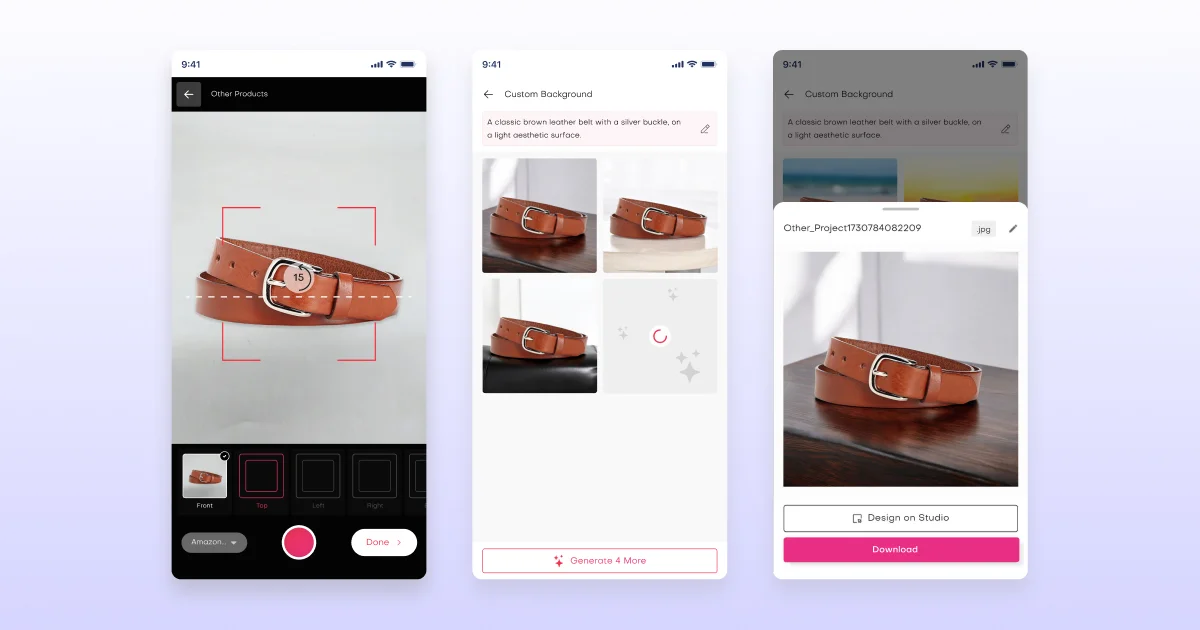
- Upload Your Product Image
Start by uploading your product image to an AI background tool, such as Dresma’s AI Background Tool. - Choose or Customize a Background
Select from pre-designed background templates (known to convert better for its product category) or customize your own by selecting colors, textures, or themes that match your brand. - Adjust Positioning and Lighting
Your product should be placed correctly against the background, occupying the stated proportion of image space. Our tool has auto-alignment and lighting features to ensure you get a professional finish each time. - Preview and Download
Check the final image to ensure everything looks great, or modify with more available settings and edit options. Once you're happy, download the image in your desired format and resolution.
Tips for Using AI-Generated Backgrounds Effectively

It’s easy to get carried away when such tools offer endless options for editing your product imagery.
Instead, aim to keep the below in mind:
- Keep it Simple: Don’t clutter your background with too many elements. Simple, clean backgrounds allow your product to stand out and don’t distract potential buyers.
- Stay True to Your Brand Style Guide: Make sure the backgrounds reflect your brand’s personality. If you’re a minimalist brand, you may fare better with neutral tones. If your brand is more snazzy in its visuals, don’t shy away from using vibrant, exciting patterns.
- Test for Consistency: Ensure your background works across multiple platforms and devices. A backdrop that looks great on your desktop may not do so on smaller mobile screens with varying screen display quality.
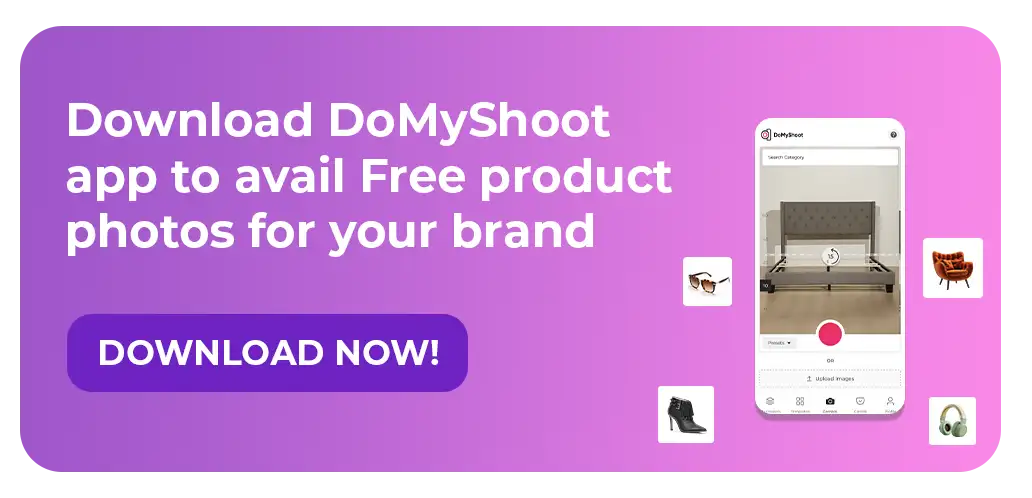
Types of AI-Generated Images to Consider
AI tools can generate a wide range of image types that can improve your product pictures.
Here are some that you will find helpful to include in your catalog, along with tips on how to utilize them for better effect:
1. Product Photos
These are simply pictures of your product against a clean and professional background. AI-generated backgrounds will create sharp, polished shots that can be used across your eCommerce store, app, and special media platforms. For example, use minimalistic white or gradient backgrounds to let your product shine.
2. Lifestyle Images
Lifestyle images place products in a real-world context so that customers can more quickly and easily visualize their use. AI-based photography tools like Dresma can create realistic, themes, such as a cozy living room for furniture products or a beachside setting for summer accessories.
3. Infographic-Style Images
These are necessary to highlight key product features or offer an honest comparison to competitor products. AI-generated graphics and text overlays can make your product photos more informative and engaging while making it pleasing to the eye.
4. Customized Ad Banners
Paid ads usually need to be modified and changed with the data one gets from initial reaction to the campaign. Brands can get more agile by creating compelling ad banners with AI backgrounds tailored to specific campaigns. Whether it's a sale announcement or a new product launch, with AI tools you can design banners that grab attention and drive clicks.
5. 3D Renderings
What’s. better than sharing multiple angled POV shots of product images? A 360-degree view! If you're selling tech gadgets or home decor, 3D renderings created with AI can help create a dynamic view of your products. This way, you can showcase every angle and more detail without needing to photograph the actual item multiple times.
6. Seasonal and Themed Images
The same agility in product photography creation comes in handy during seasonal promotions such as Black Friday, Cyber Monday, or holiday-themed campaigns. AI-generated background tools like Dresma can add festive elements to your product photos, creating urgency and increasing conversions.
7. User-Generated Style Content
Social proof examples inspire more trust because shoppers trust their peers over any marketing collateral from the brand. Dresma’s AI can mimic user-generated content (UGC), which often appears more authentic and trustworthy to potential customers. For example, you can create images that look like customer snapshots, perfect for sharing on social media.
8. Animated Product GIFs
Have you noticed that during a special sale or a season, brand logos on websites have an animated element like a twinkling Santa hat during Christmas? Animate product gifs work similarly by showing your products in motion. This is especially effective in social media ads because it adds another layer of gamification and interactivity.
9. Virtual Try-On Images
AI-generated backgrounds can also be used to build virtual try-on experiences, which are great for fashion, accessories, and beauty brands. Unlike physical stores, online shopping has that extra layer of resistance and fear to resolve. With AI photography tools, customers can visualize how a product will look before purchasing, increasing trust and consequently, more orders and fewer returns.
10. Contextual Comparison Images
When potential customers are made aware of your product, or product category, they will quickly look at alternative and competitor brands. Instead of making them do the match, brands can increase their trust factor and credibility by freely offering this information. Doing so implies transparency and confidence in their product. With AI product photography tools, you can showcase your product's features or size by creating comparison images. For instance, you can place your product alongside common memorable items for scale or compare it to different models in the same line.
Conclusion
AI-generated backgrounds can offer eCommerce brands boundless creative potential to create product shots that increase engagement and drive conversions while saving time and resources.
By leveraging AI tools like Dresma, you can create professional, high-quality product photos without relying on stock images or other modes of traditional photography.
Ready to transform your product photography?