Ghost mannequin photography is the first choice for brands, especially startups and those with budget constraints, as it offers a cost-effective alternative to live models.
However, its appeal isn't limited to smaller brands. I’ve seen established ones also use these in their listings.
World Rugby Club, for example, which is a 20-year-old household name among the global Rugby community, uses the ghost mannequin effect.
Now, while learning how to take pictures of clothes without a mannequin seems straightforward, in practice it's quite the opposite.
You’ll likely spend too much time cutting and removing if you use editing tools like Canva or Photoshop.
Hence, in the coming sections, I’ll show you how to remove mannequin from photos. So you don’t have to squint at your screen, trying to erase the mannequin, bit by bit.
It takes just one tool that’s cost-effective and faster than your rather expensive ghost mannequin photographer.
What is a ghost mannequin effect in photography?
Have you ever, when browsing a competitor brand, seen “ghost mannequin images” and thought to yourself?
“Is there a person under the garment dressed in an invisible/white Spider-Man type suit?”
Well, there is no real person or a statue or some actual ghost (as if they exist!).
As the name “ghost mannequin” suggests, these are apparel images shot on a mannequin, and later the mannequin is removed using mannequin product editing.
Leaving only the garment, which visually appears as if there’s a ghost under that cloth.
To create such images for your brand, you can either use a tool or outsource it to a ghost mannequin service. (More on this later)
Why add Ghost mannequin images to your product listings?
Despite AI tools like Midjourney, Veo 3, Deepseek, etc, democratizing product image/video creation with real-looking models, scenes, shot angles, and even human-like audio.
If brands of all sizes and scales still use ghost mannequin clothing photography. Then there must be some benefit to it.
Let me explain this in detail.
Helps customers see the product as it is
Not every customer browsing your clothes shares the same body type.
All are different. And if you only show model images, they won't be able to sense the true product fit.
Because the cloth acquires the model’s body shape. Meaning what customers see is not what might fit their body type, but what fits the model.
For example, the model’s chest in the image below looks small. Now, if a customer of the same height and dimensions as the model but with a wider chest sees it, they would perceive it as small.
But in the ghost mannequin image, you can tell the actual chest width for the same top size is a bit more pronounced. This means this size will fit people with chest sizes bigger than the model’s.

Mannequins, on the other hand, come in set sizes that replicate the body dimensions of average people. You put the cloth on them, and it sits in its real fit.
Now apply ghost mannequin photo editing to separate the apparel.
Costs much less than hiring models
Even the cheapest agency or studio charges a surprisingly high price for providing models.
If you were to shoot images for multiple SKUs, let's say 10 or 20, on average, it would cost you upwards of $50 per hour.
Some models charge per apparel and some per day. Anyways, for a young brand, this much cost doesn’t add up in the early phase.
The right solution is ghost mannequin product photography.
Because it costs less and takes one to two days compared to weeks for a model photoshoot.
Given you know how to remove mannequin from photos, or if you know of a ghost mannequin service that can do the job for you.
A mannequin for clothing photography is less appealing
One reason why brands are creating ghost mannequin images is to appeal to the new generation of consumers.
About 36% of them demand more product images when shopping online. But not any image will do!
The thing is, mannequin, although it helps save cost, it doesn’t look very aspirational, professional, or premium.
It kind of portrays your brand as mediocre if you know what I mean, which is not good.
Take a look at the two images. One is with a mannequin and one without.
If you were to learn more about the t-shirt, which listing would you click first?
Well, I personally will click on the one with ghost mannequin effects because it looks more premium and appealing.

How to create a ghost mannequin effect with Dresma?
Now that you know what ghost mannequin photography is all about. Let me show you how to remove a mannequin from photos.
For this tutorial, I’ll use the Dresma DoMyShoot app, which 50K plus brands globally use to create studio-quality product images.
Here’s how the process inside the tool looks.
Step 1: Download the DoMyShoot application on your smartphone
This app helps you shoot images directly from your smartphone. No extra camera, no multi-camera setup needed. Just your mobile's back camera will do the job.
Step 2: Head to the “Account” option
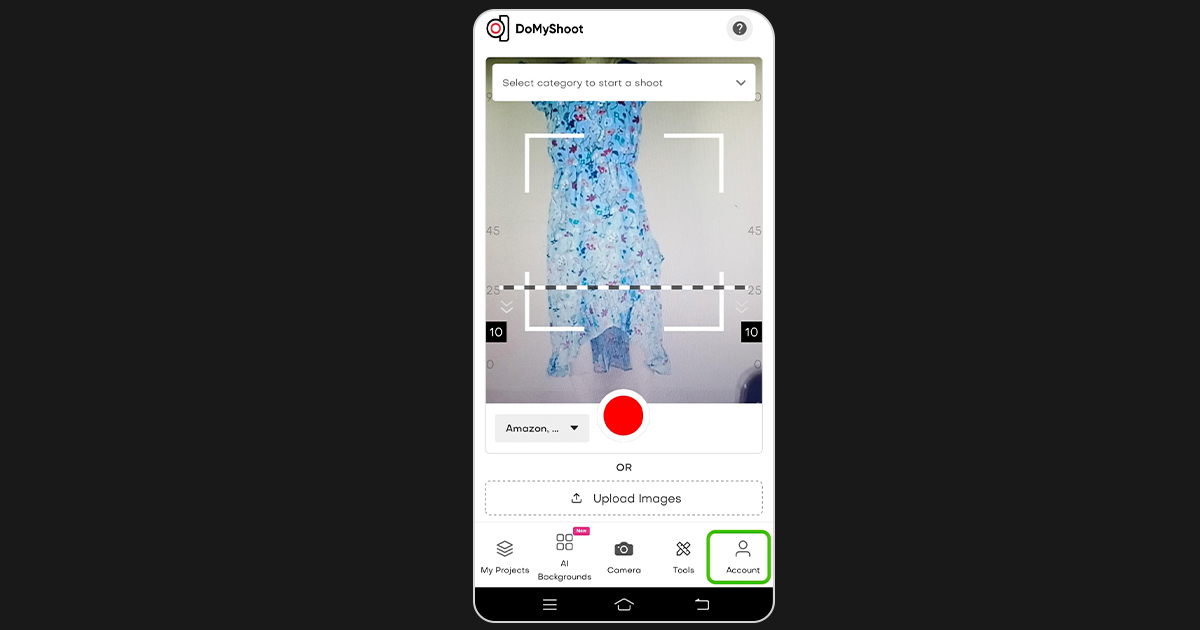
Click on “Account Settings,” and sign in either with your Google account or email ID.
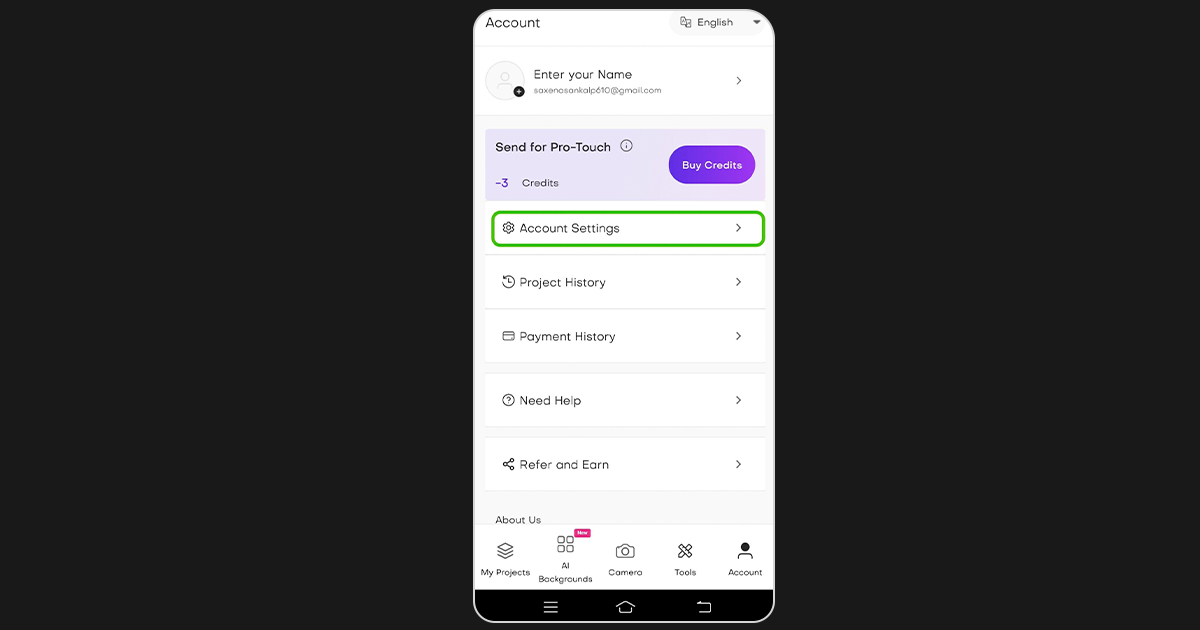
Step 3: Once created, click on the “Camera” button to take pictures
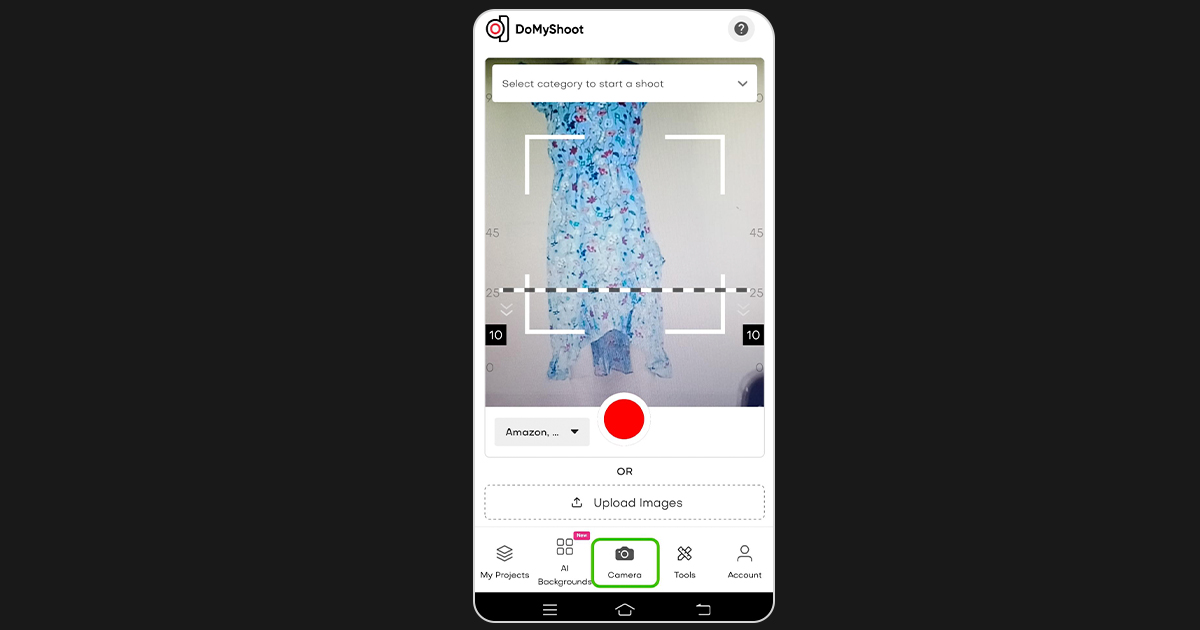
As it opens, you’ll see a calibrator to help you maintain upright mannequin posture.
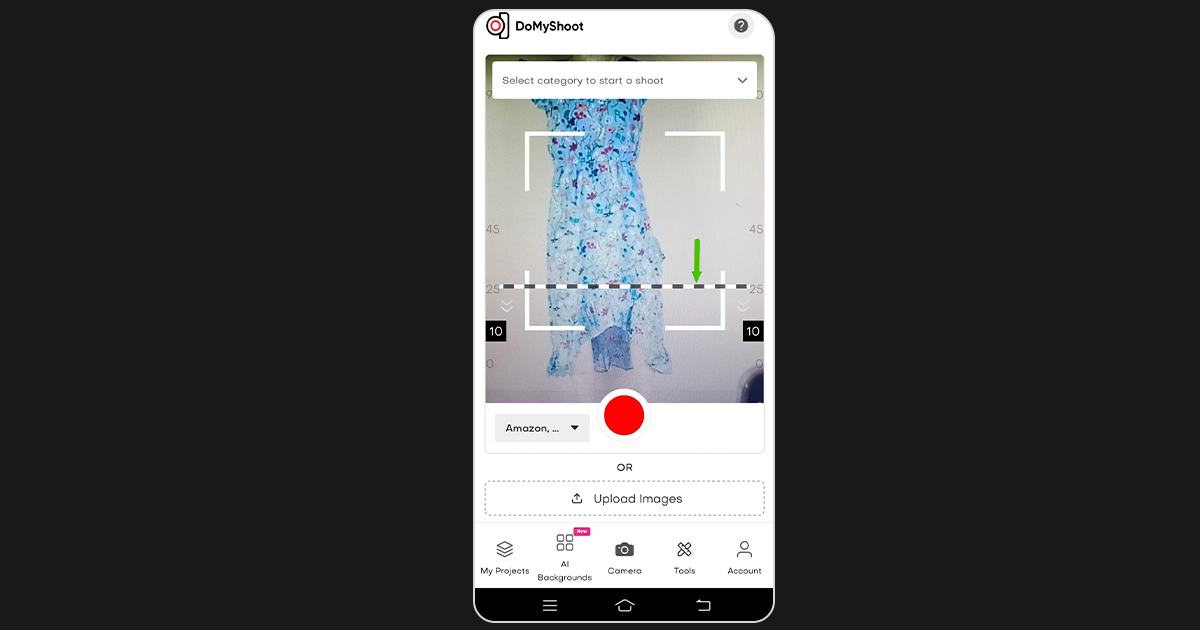
To the left of the recording button are all the marketplace options.
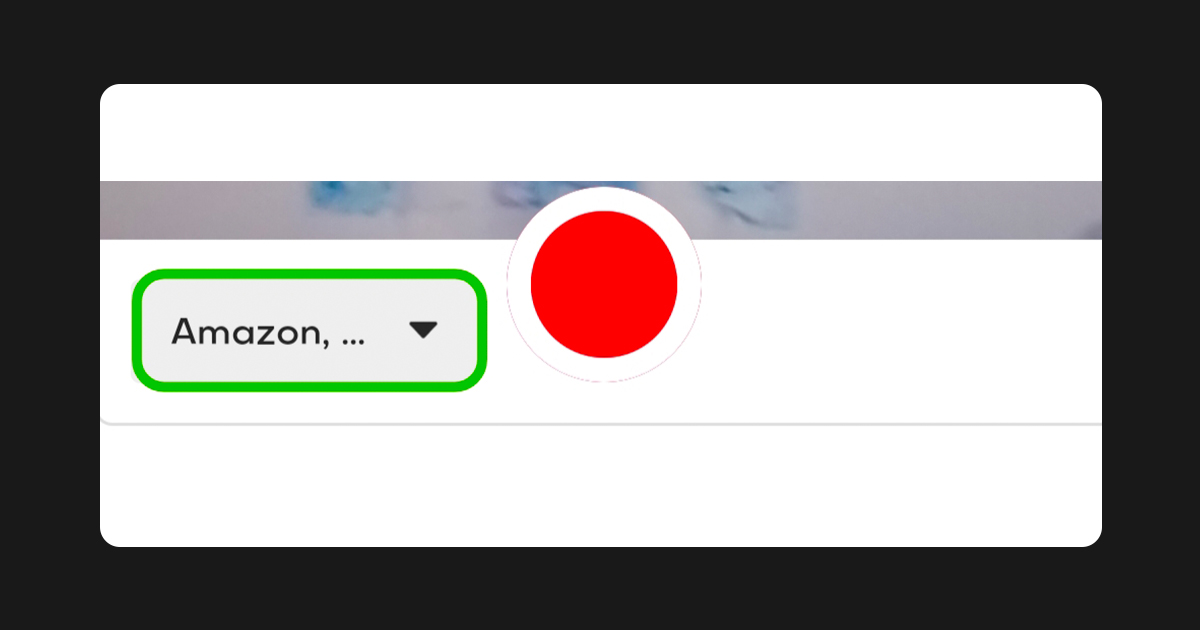
This ensures the images stay within the guidelines of your preferred platform.
Channels like Amazon, along with eBay, Etsy, and similarly Flipkart, Jio Mart, Snapdeal, are mentioned together in two separate options, as their guidelines overlap with each other.
And at the top is the category featuring different product categories presets, along with the shot setup (flatlay, hanger, etc.).
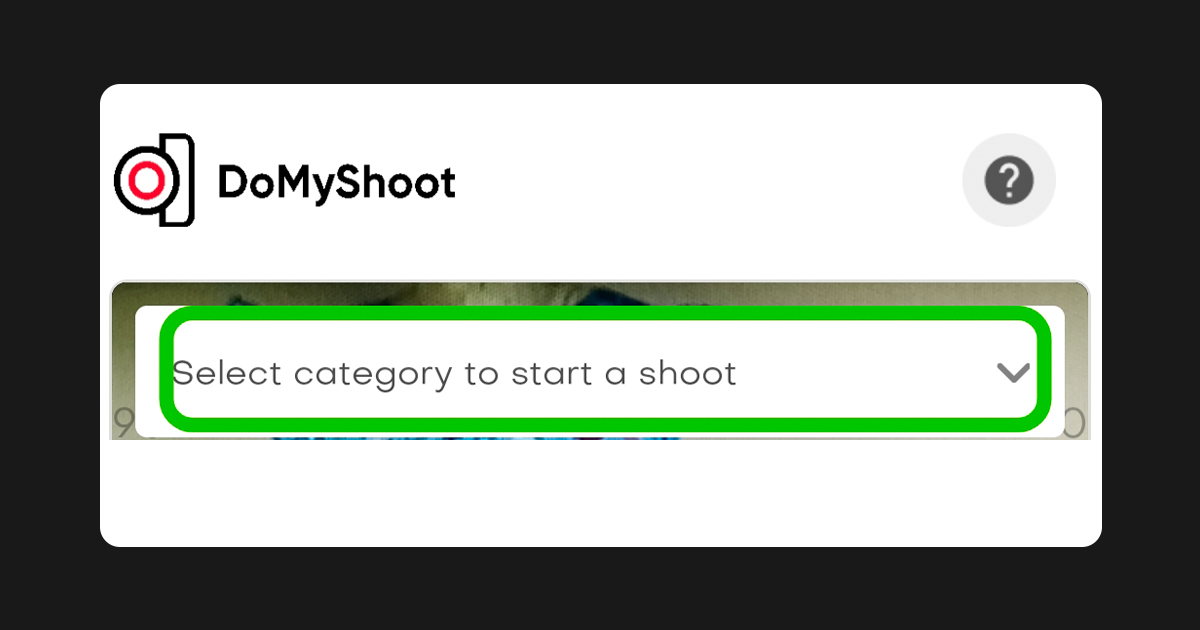
These make the shooting process easy by using overlays for a perfect image fit.
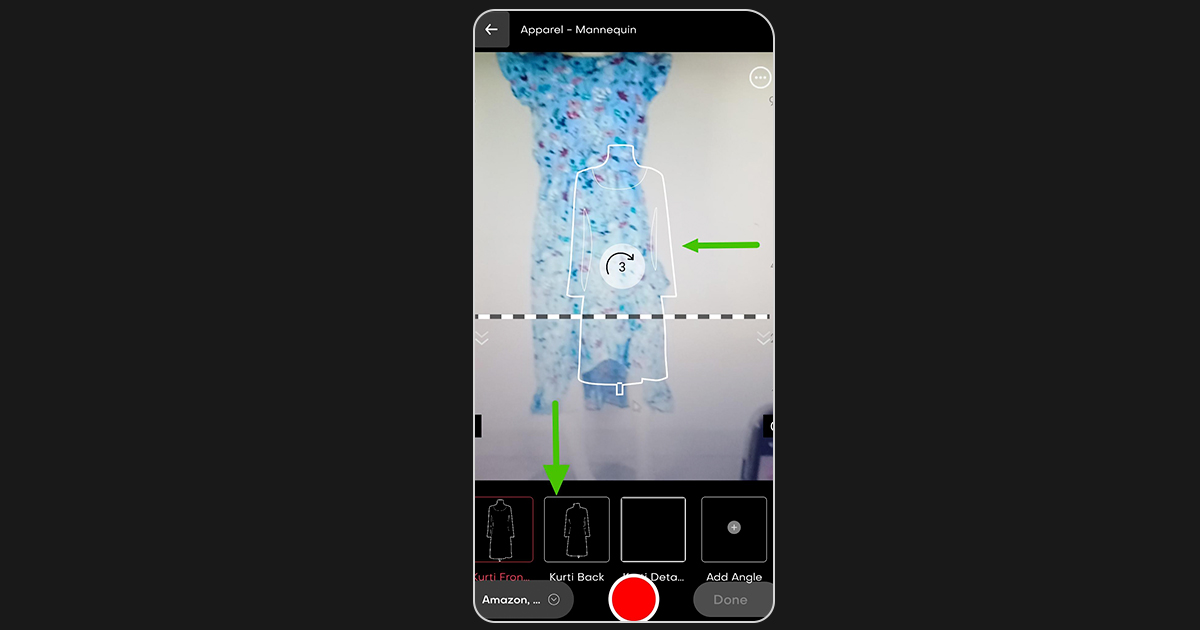
Select “Apparel Mannequin,” and it’ll open all apparel types. (Bottomwear, topwear, ethnic, etc.)
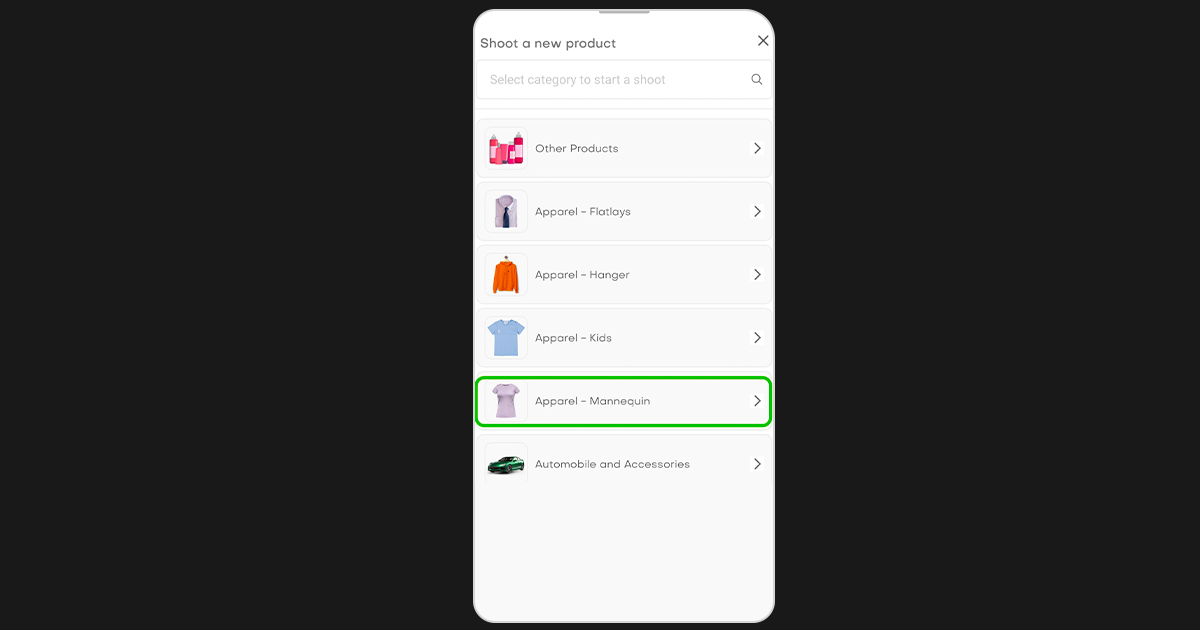
Choose one. For this tutorial, I’ll use the “Kurti M) option.
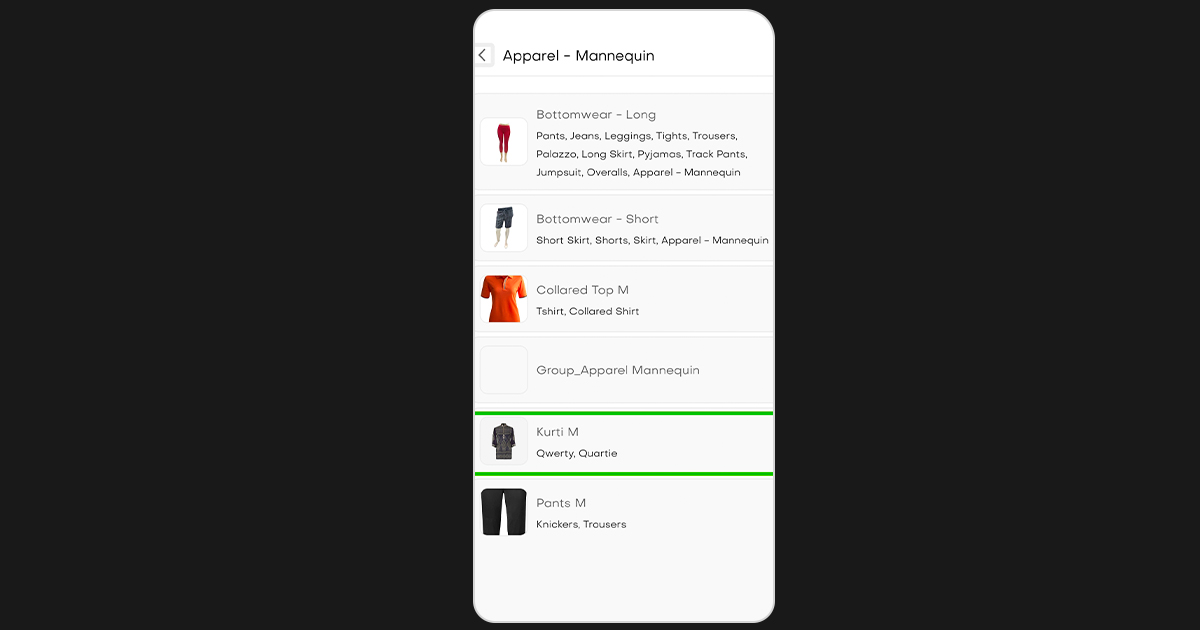
Step 4: Use a simple setup.
All you need is two or three tripods. One will hold your phone, and the other two umbrella lights.
Here’s my setup.

Place the mannequin in front of a white background.
Step 5: Now, click images. Ensure the mannequin aligns with the “Overlays” properly. Adjust the rotation until it stops showing.
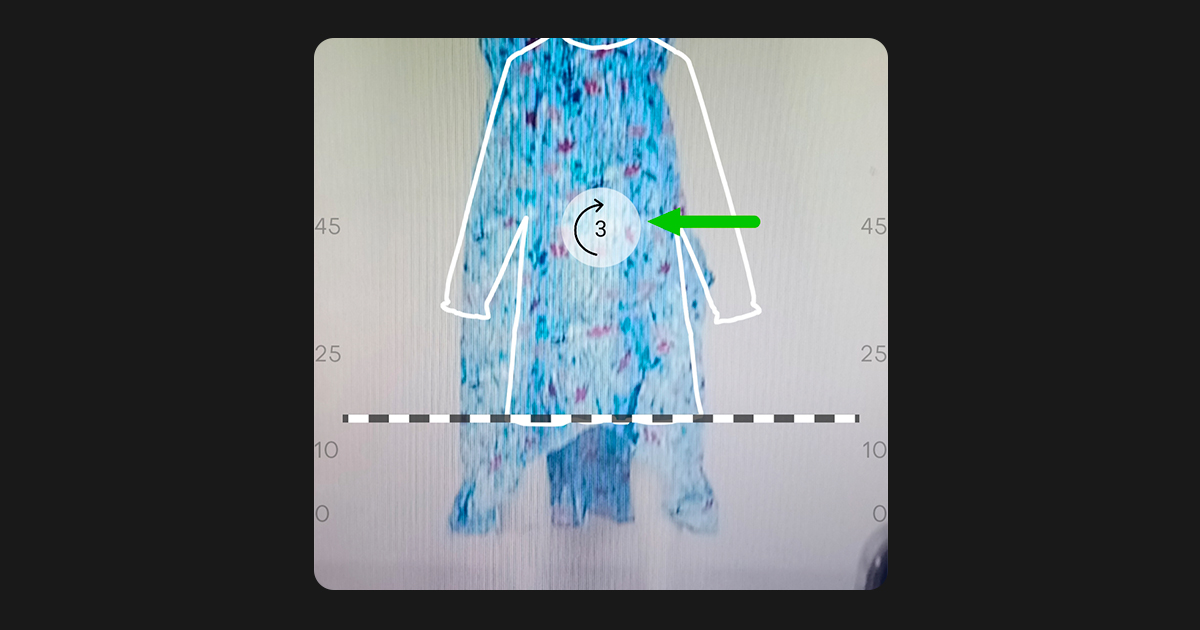
You need three angle shots. Front, back, and zoom. To add more, press “Add angel.”
Once all three are captured, the “Done” button will pop up. Click on it.
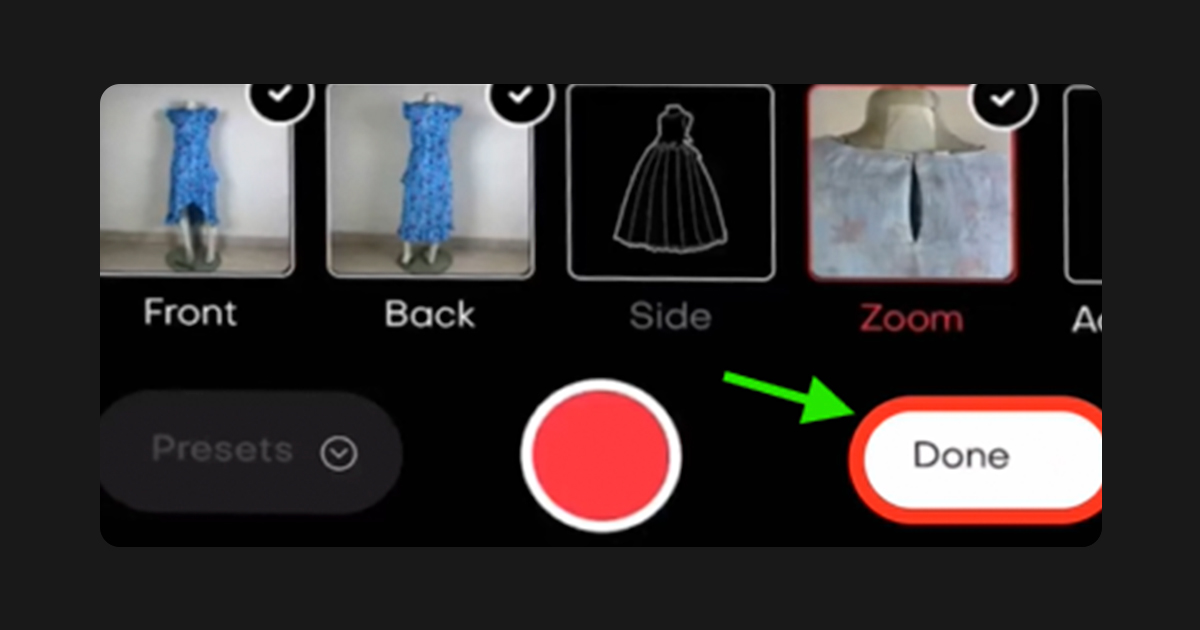
You can also bulk upload photos in a folder.
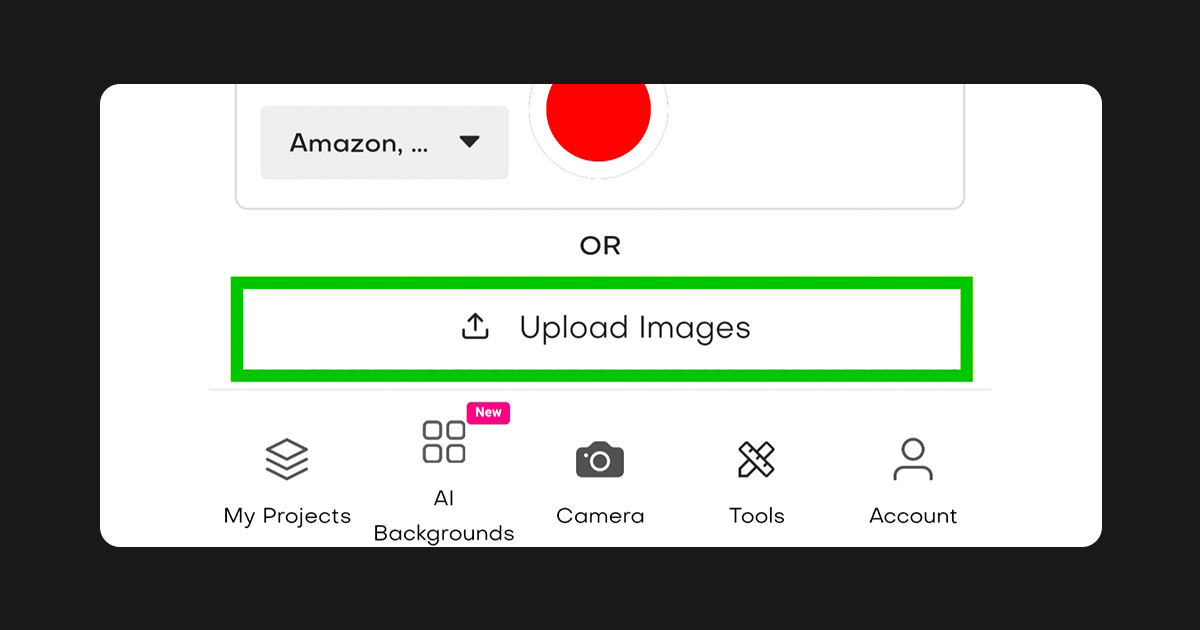
Step 6: Next, click on an image to review and make additional edits.
To submit, click “Send for Pro Touch.” It shows how many credits the process will consume.
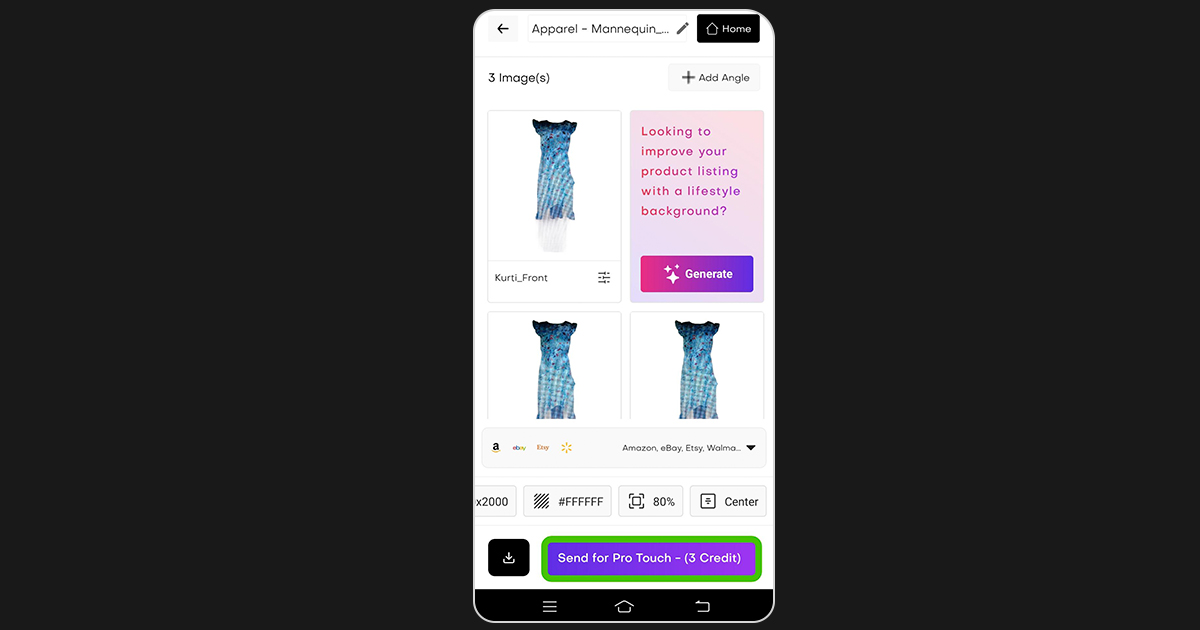
On the next page, it’ll show the exact date on which you’ll receive the final ghost mannequin images. Along with the available credit balance.
You can add further instructions, like maintaining image quality or garment colour.
And just like that, your ghost mannequin photography is completed.
Here’s how the final images look.

Best practices for ghost mannequin clothing photography
I showed you how to remove mannequin from photos; now, allow me to bring your attention to a couple of points that'll ensure your images turn out perfectly.
- Choose the right mannequin that fits your apparel from top to bottom. For a small-sized t-shirt, use a small mannequin. Similarly, for a full-body gown, use a full-length mannequin.
- Iron the garment before draping it on the mannequin to fix wrinkles. To make your ghost mannequin photography look premium and maintain its intended shape.
- Position the mannequin right in front of the lights, and place a white wallpaper sheet behind it to get clean ghost mannequin images.
- Maintain the same tripod height and distance from the mannequin for every shot.
- In the ghost mannequin photo editing process, avoid applying too many effects or cuts, or else the images might look fake.
- Set collars, buttons, hems, sleeves, and zips properly.
- Remove tags, lint, and loose threads for professional ghost mannequin images.
- For clothes like jackets or coats, use fishing line to support the sleeves.
- For hollow parts like sleeves or pant legs, use tissue paper, cotton foam to create realistic body shapes without obvious bulk.
- Style seasonal clothes accordingly, zip up winter coats, or roll sleeves for summer shirts.
Top ghost mannequin photography service
If you are still figuring out how to remove mannequin from photos, even after the process I explained above.
You’ll probably require hand-holding if you take the task of mannequin product editing on yourself.
Even then, you might not get the desired image quality.
For high-quality ghost mannequin images, you need a specialist tool or person.
For your help, I’m sharing three ghost mannequin photography services that’ll erase the mannequin cleanly, so it looks professional and not like an intern’s first attempt in Photoshop.
Dresma
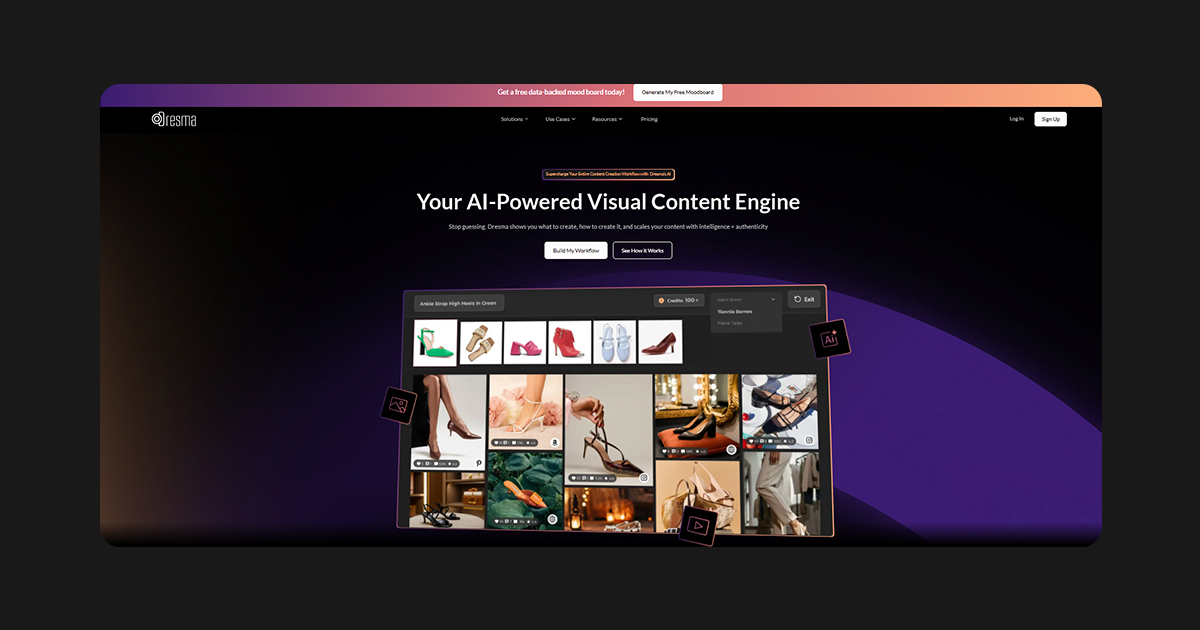
Dresma, as I showed, is by far the easiest platform to add ghost mannequin effects to your garment images.
Besides its simplicity, it's also affordable, costing you under $2. This, compared to other options, is a steal deal.
Each image, once submitted, goes to our ghost mannequin photo editing team for thorough inspection.
From shape correction, color correction/enhancements, to light adjustments, every tiny detail is corrected, without compromising the original photo.
For multiple pics, upload as a folder, and the entire process from request to delivering final ghost mannequin images takes a day or two, depending on the number of images.
Key features:
- An AI product photography mobile app to shoot the best images with the help of built-in guidelines
- Design studios to edit image background, colours, effects, etc
- Marketplace listing generator that autogenerates product copy, description, and infographics using AI
- Free image resizer to change photo dimensions without losing quality and aspect ratio.
- An AI background generator to add a contextual backdrop to images
Photoroom
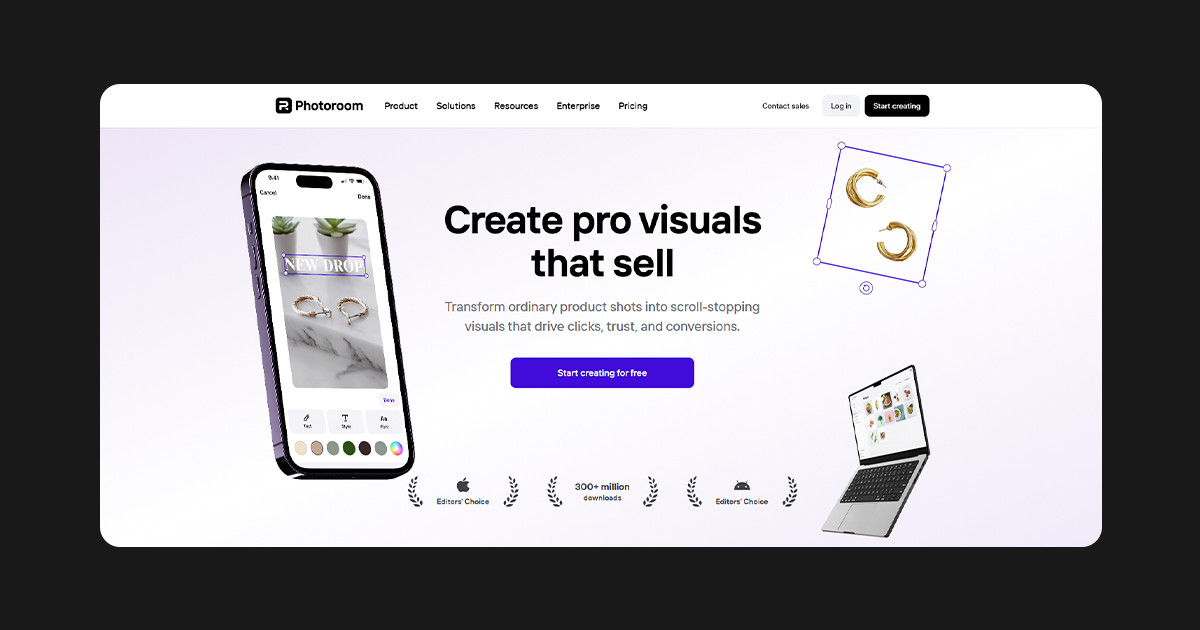
Photoroom is also an easy-to-use tool for ghost mannequin photography.
It helps you to photograph the garment on yourself, a friend, or a mannequin, then remove the person from the image and maintain its natural shape and fit.
Similar to Dresma, it allows batch processing for editing multiple images simultaneously.
Key features:
- Image templates for different sales channels
- Manual and guided erasing tools for accurate body removal
- “Insert” feature to add missing garment details (like inner necklines)
Pixelz
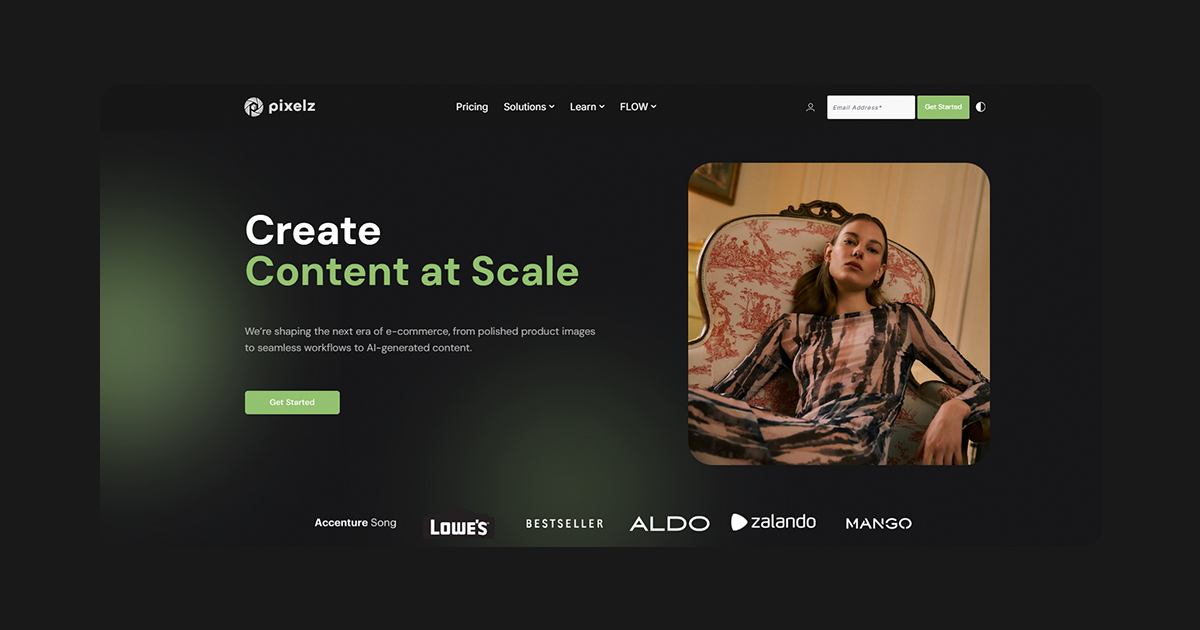
Similar to Dresma, Pixelz also operates as a ghost mannequin photography service, specializing in adding ghost mannequin effects through their team of experienced editors.
The service follows a seven-step process that includes file preparation with properly labeled layers, product selection, mask refinement for clean edges, adding inner garment details, image alignment, removing unnecessary portions, and final touches with realistic shadows and file saving.
Key features:
- Professional Photoshop expertise with advanced masking techniques
- 24-hour turnaround time for edited images
- 3D effect creation that shows both exterior and interior garment details
Conclusion
Now that you know how to remove mannequin from photos for realistic ghost mannequin effects.
You too can surprise your customers into thinking “how is that t-shirt floating?”
Jokes aside, regardless of how good AI gets at human content generation, you’ll always see ghost mannequin images in most product listings along with live models pics and video content.
So keep improving your ghost mannequin clothing photography skills.
Take Dresma for a test ride, and watch us remove the mannequin from your images in no time using a secret spell straight from Harry Potter’s notes.







