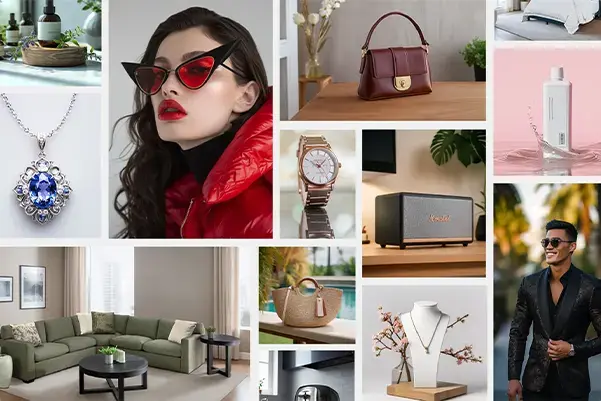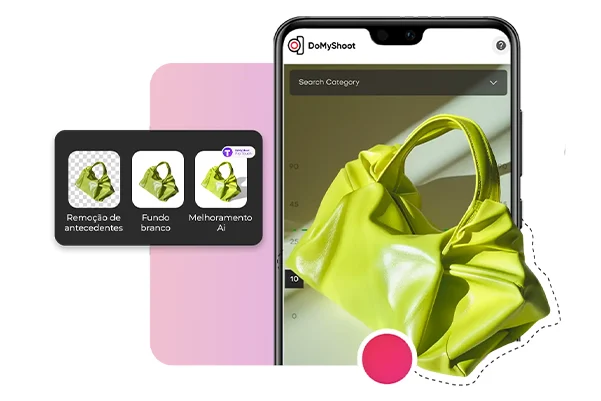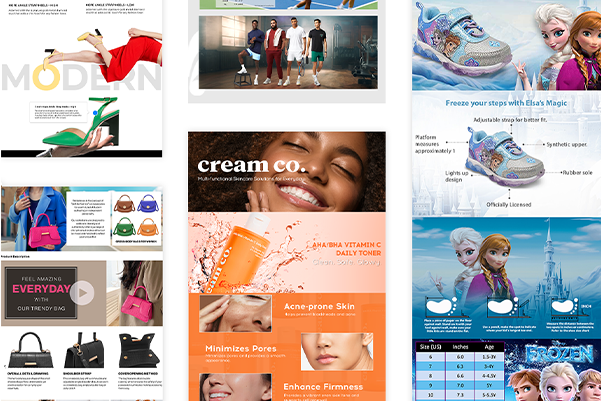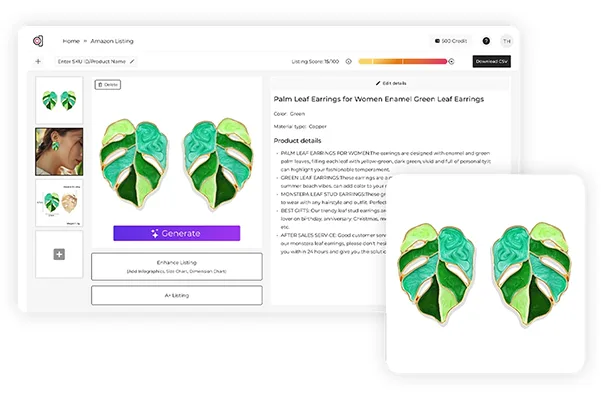Modify Product Photos with AI Replace
Our AI Replace is your smart solution to remove objects from photos, background swap, and add new elements with accuracy. You can remove people from pictures, replace distractions, or use an AI image changer to upscale your brand content

Powering 50K brands with High Quality Visuals














What is AI Replace?
You can easily remove objects from pictures without any need for complex editing software. Driven by “inpainting†technology, with this tool, you can smoothly blend new content into your existing photo. You can use our object remover tool and eliminate unwanted objects, people, or any kind of distractions. You can change colors, backgrounds, or props, and refresh your product catalog. You can make those product photos fit your brand aesthetics perfectly by adjusting or replacing the background. Your products can pop online by improving photo quality, lighting, and details. A large number of images can be processed by using scalable Remaker AI technology

How to Remove People from Pictures & Replace Objects?
We are here to make you stop pondering over “how to remove people from picturesâ€. All we need you to do is upload your photo, select the person/object, and let AI Replace feature handle the rest
Why Choose Dresma AI Replace for Your eCommerce Brand?
You can skip expensive photoshoots or designer fees by editing your product images instantly with AI. Get enhanced, distraction-free images improve buyer confidence and increase sales. Our batch editor supports bulk editing of thousands of SKUs, keeping your storefront fresh and up-to-date

See AI Replace in Action
You can remove clutter and unwanted objects from product photos with perfect precision. You can change background colors or swap to clean white backgrounds instantly using the color replacer feature. You can enhance your images with realistic props like flowers, crystals, or thematic set pieces using AI-generated content


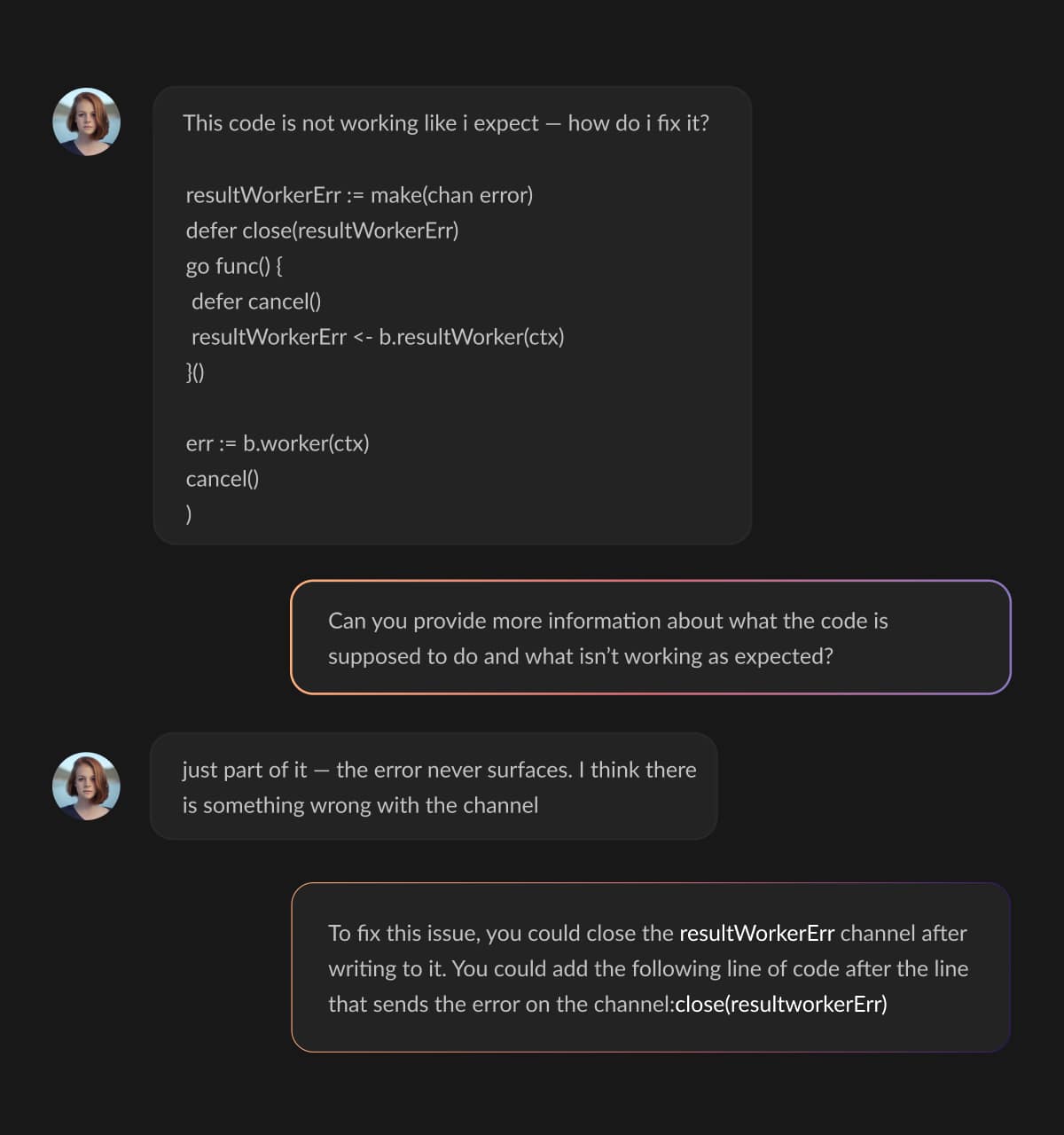
Instant Visual Strategy for Instagram, Amazon, Pinterest & More
Dresma’s data-backed moodboards enable brands to create high performing AI visual content in no time





Seamless Integration for Effortless Workflows
Our AI workflows ensure that your visual content turns out to be a
high-powered asset that drives ROI
Streamline Your Workflow With Our AI Tools
Transform your eCommerce brand by using AI Tools
FAQs
Everything you need to know
AI Replace uses advanced AI to remove unwanted objects or add new ones in your photos seamlessly. You upload your image, select or describe the changes, and the AI remakes your image flawlessly
Yes, you can start with a free plan offering limited usage. For unlimited access and premium features, choose one of our affordable subscription plans
Absolutely! Our AI is designed to remove people or objects and fill the background naturally precisely
Most image edits are completed in just a few minutes, making it ideal for fast-paced ecommerce workflows