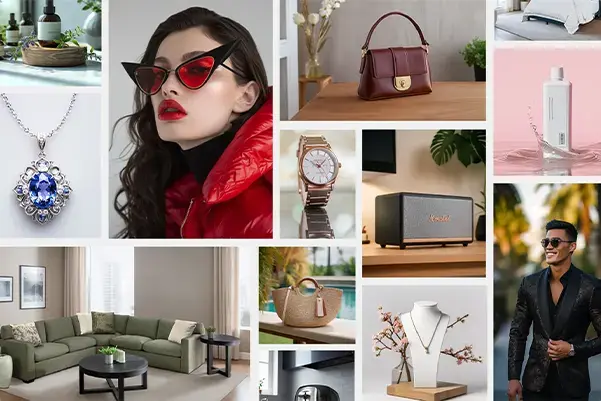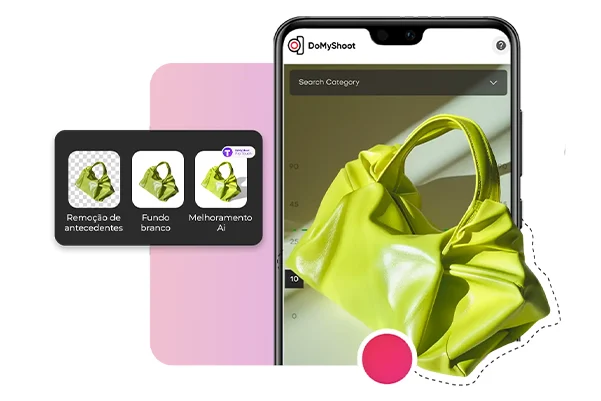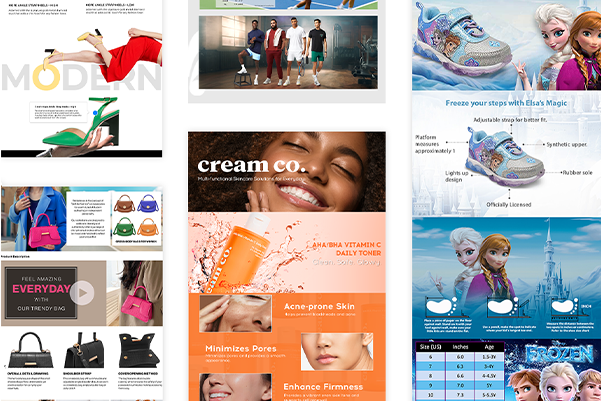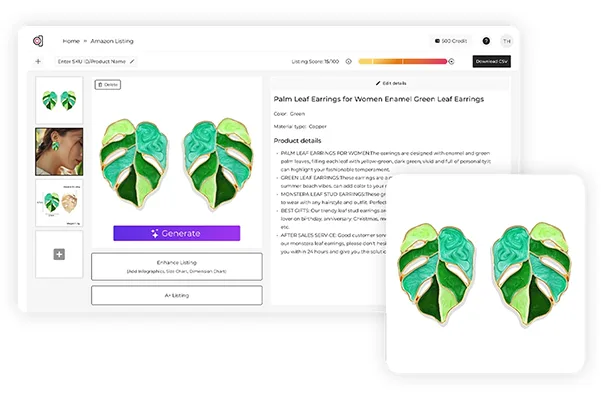AI in CPG Industry
Restructure your consumer packaged goods brand with AI. From generating professional product photos to powering sales growth, our platform leverages AI in CPG industry to streamline visual content creation and upscaling your eCommerce performance

Powering 50K brands with High Quality Visuals














Benefits of AI in CPG Industry
Cost Efficiency
Reduce photography costs with consumer packaged goods technology that delivers professional outputs without studio setups or endless editing
Scalable & Fast
Generate thousands of AI CPG product images in minutes, perfect for brands with large SKU catalogs
Brand Consistency
Maintain visual consistency across all channels with AI that aligns with your brand identity
Creative Flexibility & Variety
Experiment with different AI backgrounds, lifestyle looks, and visual variations. Perfect for A/B testing and targeted marketing campaigns
Boost Sales
Harness AI for CPG sales to create images proven to increase engagement and conversions in the competitive marketplaces
How to Use AI for CPG Product Photography?
Skip expensive photoshoots and manual editing. With our AI in CPG, you can generate visual content in a few steps
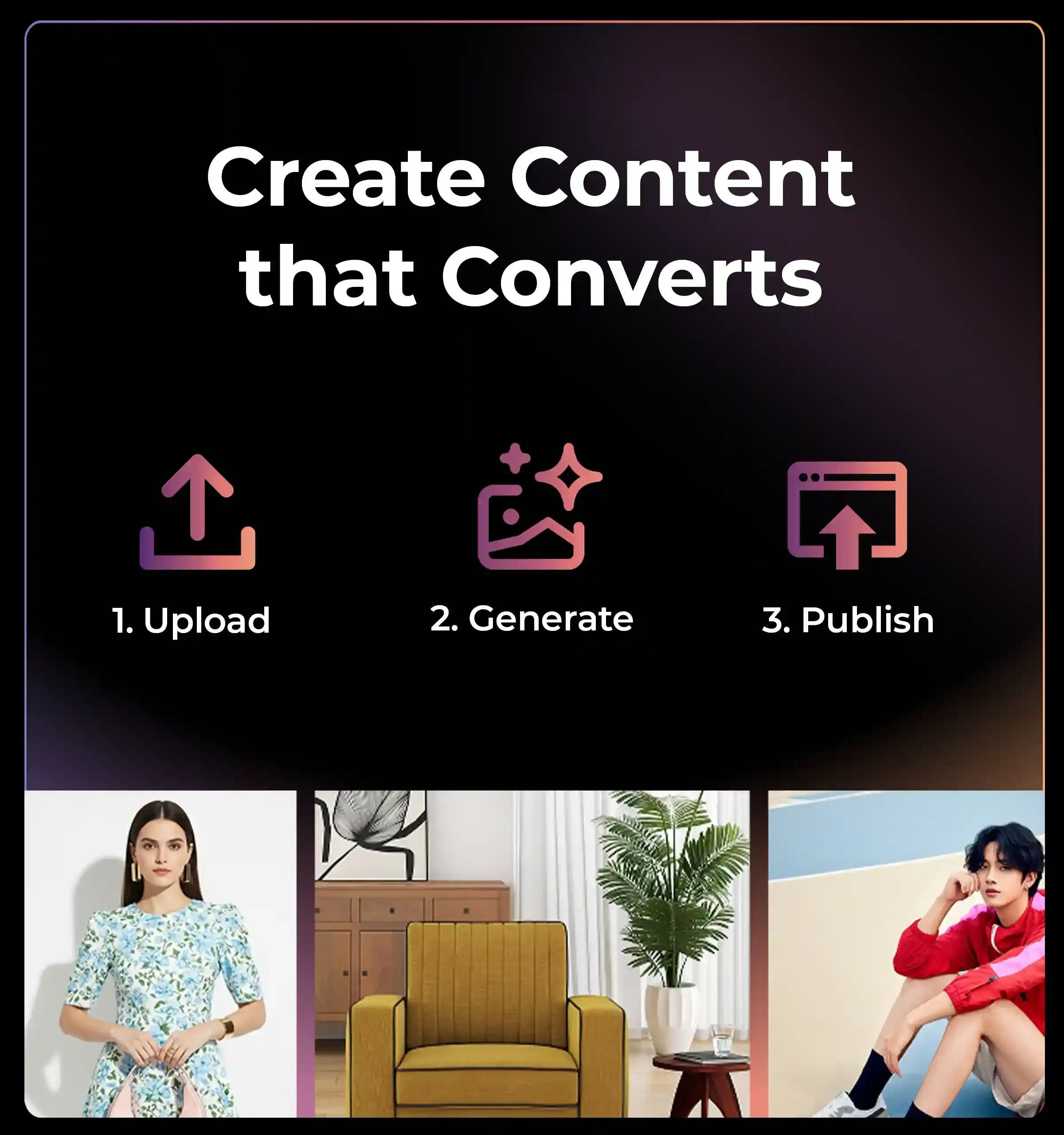
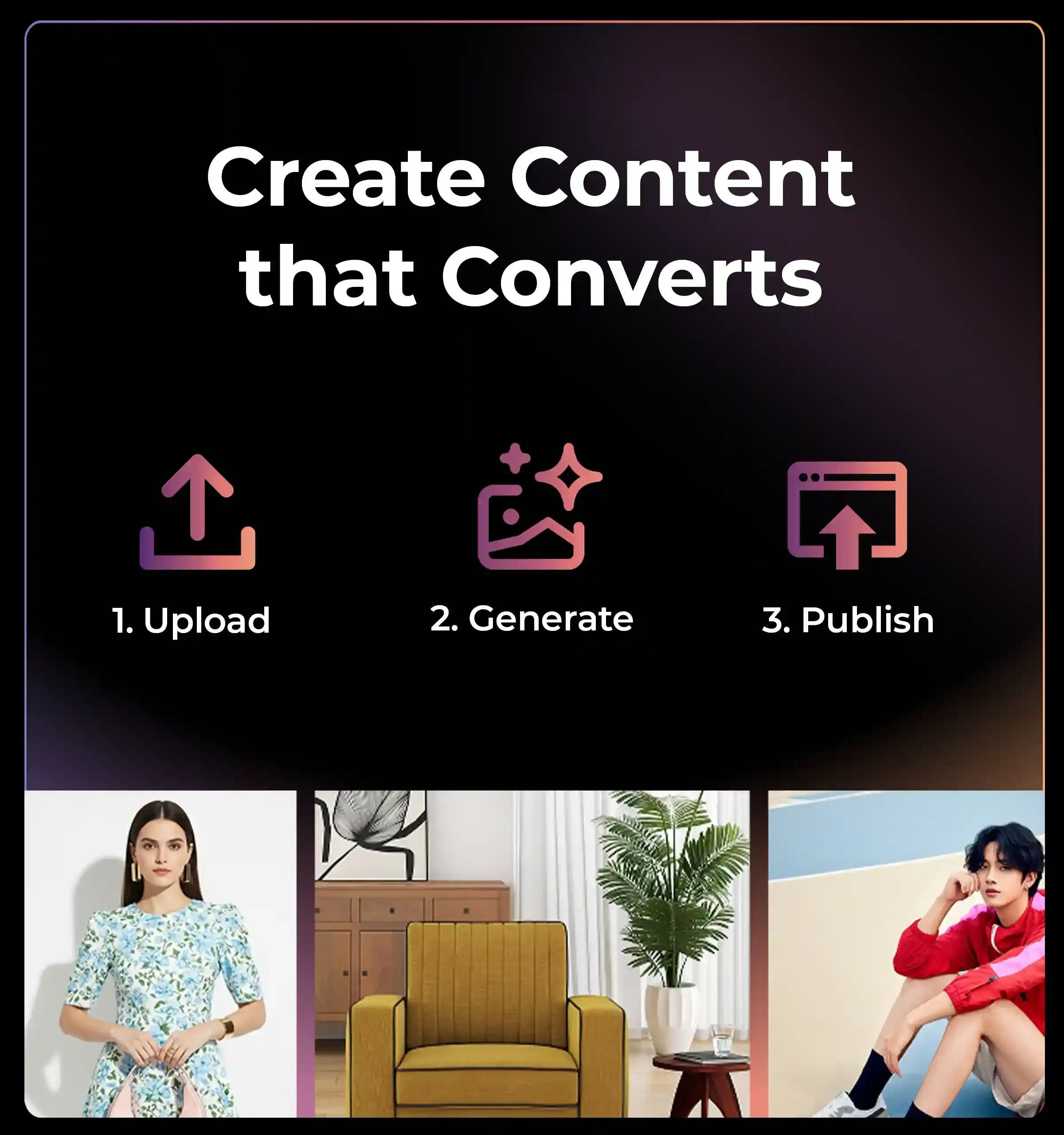
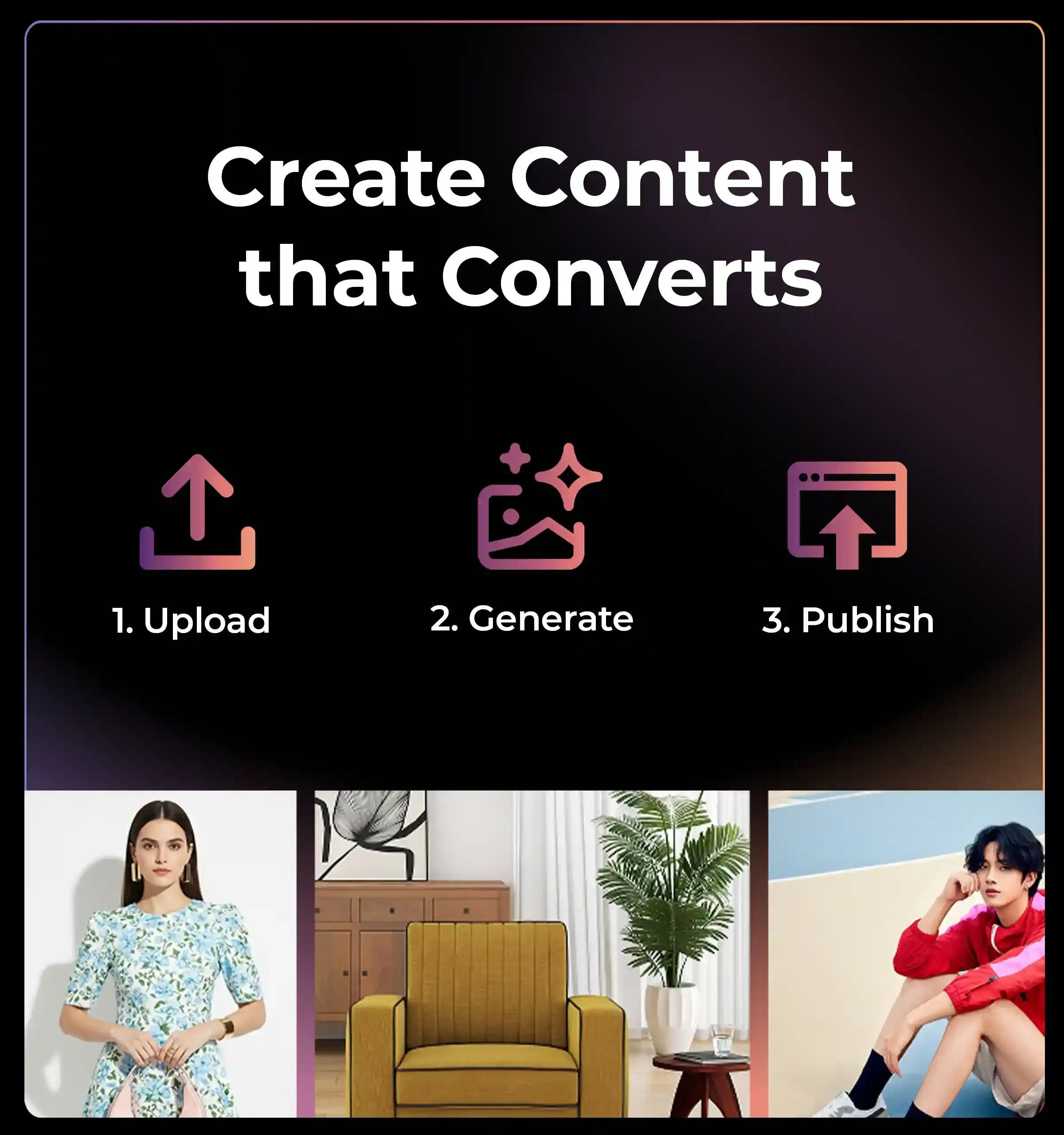
Modify CPG Content Creation
Leverage AI tools and AI workflows for your brand
Repurpose Product Photos
Updating and refreshing your product catalog is effortless with artificial intelligence. You can generate variations by adding new backgrounds without conducting costly reshoots


Create On-Scene Consumer Goods Photos
Turn a flat-packaged item photo into a lifestyle product scene. With AI in consumer goods, your listings and ads look polished and compelling
Turn Basic Shots into Professional Visuals
Use AI in CPG visual content creation to uplift simple catalog shots into optimized eCommerce visuals that convert


Get AI Videos
Go beyond still images. Our consumer packaged goods technology generates short AI videos that highlight your products in dynamic and realistic settings
Should You Choose Traditional CPG Photography or AI?
Reimagine content creation with us
Flamed up costs for studios, models, and equipment
Long turnaround times
Limited to available sets
New shoots are needed for variations
Affordable, scalable with CPG AI
Instant AI consumer goods images
Unlimited AI backgrounds & product settings
Repurpose and update visual content with AI
Dynamic visuals, including AI-generated videos
Instant Visual Strategy for Instagram, Amazon, Pinterest & More
Dresma’s data-backed moodboards enable brands to create high performing AI visual content in no time





Seamless Integration for Effortless Workflows
Our AI workflows ensure that your visual content turns out to be a
high-powered asset that drives ROI
Streamline Your Workflow With Our AI Tools
Transform your eCommerce brand by using AI Tools
FAQs
Everything you need to know
AI in CPG (consumer packaged goods) uses artificial intelligence to generate professional visual content for brands and create optimized listings to accelerate ecommerce sales. By leveraging AI in CPG, you can cut costs and scale content creation
Applications of artificial intelligence in the retail and CPG sector include automated AI workflows for product photography, personalized visuals, optimized online listings, and predictive sales insights
Yes. AI for CPG sales delivers visually engaging images that drive conversions, increase engagement, and keep your brand consistent across all platforms
AI in consumer goods works across all categories, from packaged foods to skincare, beverages, apparel, and household goods
Absolutely. Our AI tools are intuitive and designed for businesses of all sizes. Even small brands can generate professional visuals without prior design experience