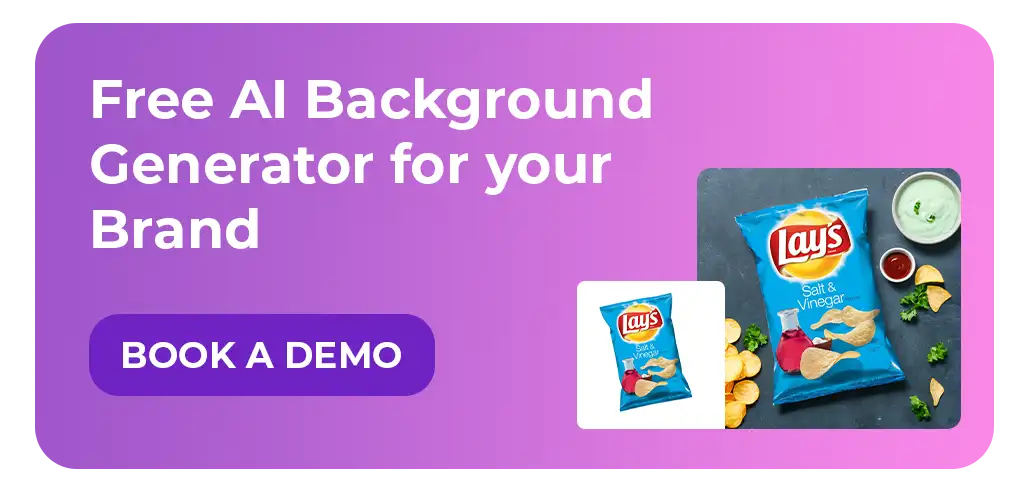To optimize a product page on Shopify, you need to find a balance between the different elements you wish to add. Even if you are a beginner, you can follow these 5 practices to get started and create a decent page -
1. Before you optimize your product page, optimize your audience
Do you know your consumers take less than a second to decide whether they like your page or not? So, before you spend hours optimizing your product page, at least know what your customers want to see.
2. Create big, beautiful images of your product
High-quality product photographs are the differentiators between a good and a great conversion rate. So, you know where your priorities should lie. You can try our Shopify compliant DoMyShoot app for creating high-quality product photos at a shoestring budget.
3. Add video content
Don't hold back when it comes to creative content. The more content you offer, the more time visitor is going to spend on your page. Leverage different video formats to showcase your product quality and utility. You can even add a mini-review. You can also ensure smooth, real-time playback by using a live video CDN, which helps deliver high-quality streams without buffering or delays.
4. Use trust badges and star ratings
It is human nature to trust what others are saying. Optimize your product page with social proofs like customer reviews, star ratings, trust badges, user-generated content, and more to see your sales conversion rate accelerate.
5. Upsell and cross-sell
"You might also like...", "People who buy this, also buy...", "Buy a pouch with this bag for just $10"- Have you come across such phrases on Shopify? This is called upselling and cross-selling. These tactics are 2X more likely to get you to repeat business.