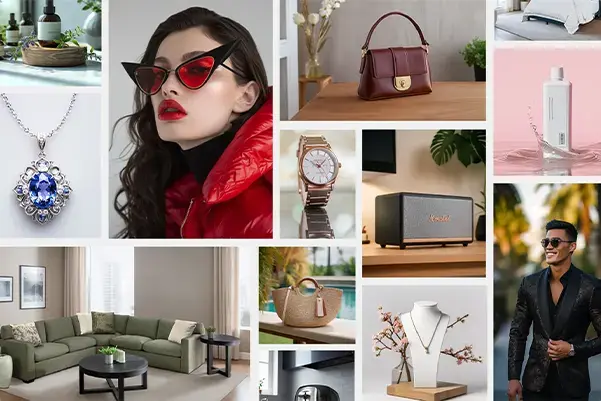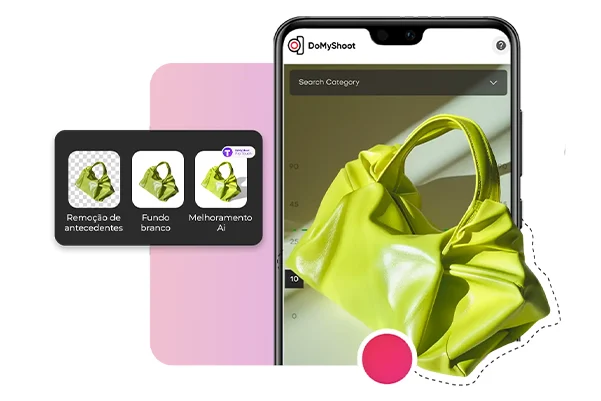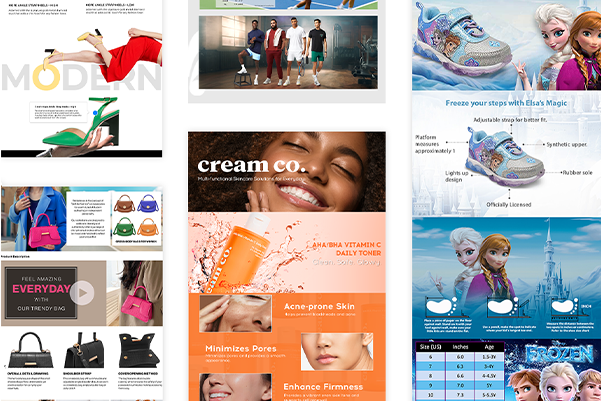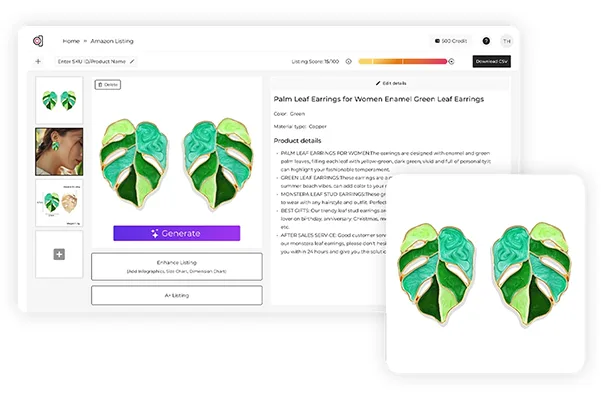Bulk Background Remover
Experience the productivity with our AI-powered bulk background remover. Remove background from thousands or more SKUs and get professional results with just one click

Powering 50K brands with High Quality Visuals














Why Choose Our Bulk Background Remover?
You can quickly remove background in bulk from multiple images, perfect for eCommerce, marketing, and creative projects. We provide you with a smooth experience where you just need to upload an image, let AI accurately remove image background online, and download studio-quality results

Bulk Background Removal for All Image Types & Other Features
Our remove image background online process works on any format. Quality is never compromised (whether it is high-quality images). We support images up to 4096X4096 pixels. Sellers can easily remove background from multiple images with the same accuracy and speed. You can make use of our other AI tools to adjust brightness, shadow, contrast, or more in your product images. This gives control over the outputs even if you remove background in bulk. You can simply replace backgrounds with solid colors or custom images after you have completed the background removal. This helps in enhancing the visual appeal
Download All Images in One Click: Effortless Batch Saving
Enjoy the convenience of downloading all your edited images at once. With just one click, save your entire batch directly to your PC. After completing bulk background removal, hit 'Download' to save high-quality images in your preferred format—completely free! Receive your images in a neatly compressed zip file, ready to use for your next project!

How to Remove Background in Bulk?
It is a simple three step process. Firstly, upload your product image in any format. Our tool is trained to speed up the workflow to remove background in bulk. Secondly, our AI processes your product images instantly. Within a few seconds, the bulk background remover quickly detects and removes backgrounds. You get consistent and transparent results. If further accuracy is required, use our AI tools to fine-tune in particular areas. Our tools provide you with easy restoration and modification details. You achieve perfect results every time. Thirdly, once editing is done, you can download all the images with a single click. You receive a zip file (all formatted to meet your project’s requirements)


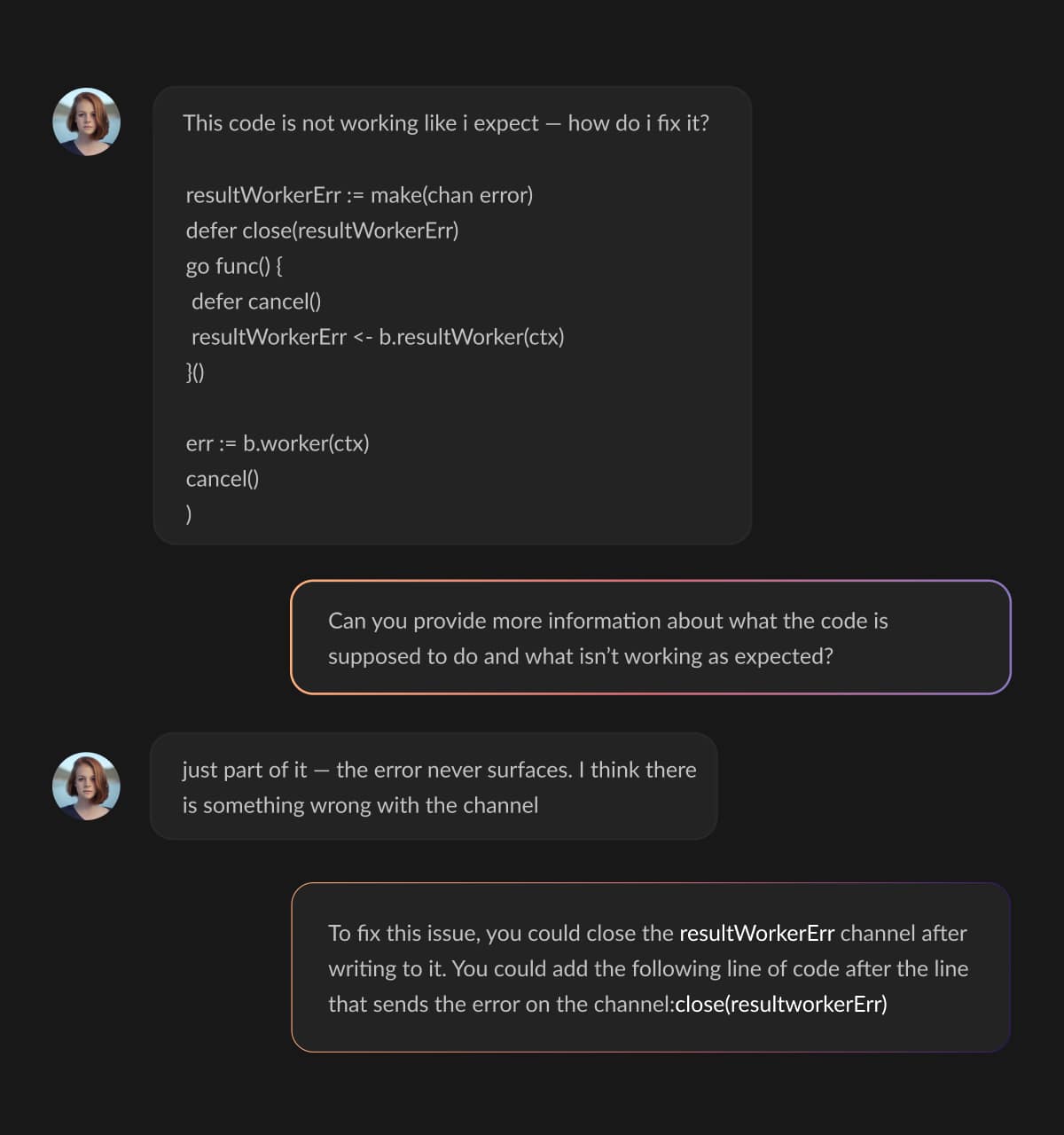
Instant Visual Strategy for Instagram, Amazon, Pinterest & More
Dresma’s data-backed moodboards enable brands to create high performing AI visual content in no time





Seamless Integration for Effortless Workflows
Our AI workflows ensure that your visual content turns out to be a
high-powered asset that drives ROI
Streamline Your Workflow With Our AI Tools
Transform your eCommerce brand by using AI Tools
FAQs
Everything you need to know
Our AI automatically analyzes your images, enabling you to remove background in bulk with incredible accuracy. You can further adjust results using our manual fine-tuning tools
Yes! Dresma’s tool allows you to remove background from multiple images for free, making it ideal for both casual users and professional e-commerce businesses
Our solution accepts JPEG, PNG, BMP, and other popular formats, ensuring you can easily remove background in bulk regardless of file type
Absolutely—along with the automatic background removal, you can add solid colors or custom images to replace the removed background, enhancing your visual projects