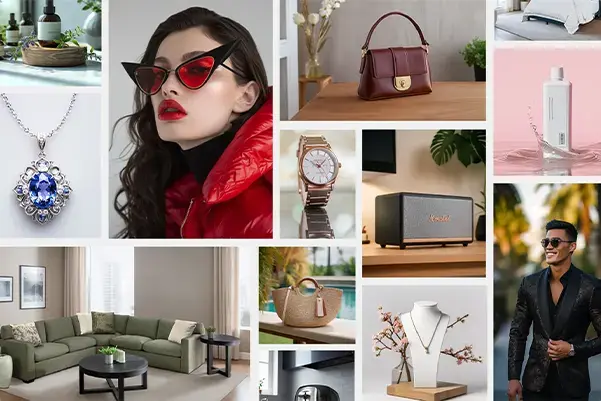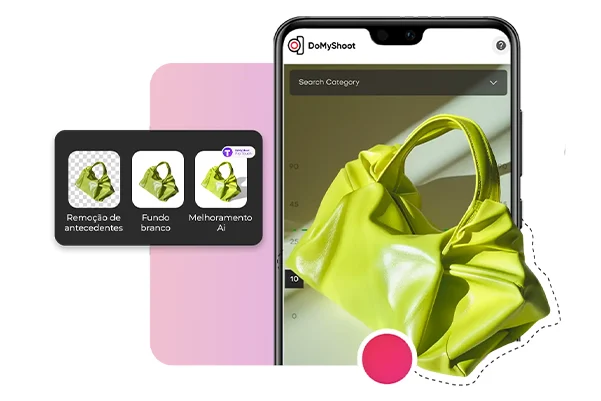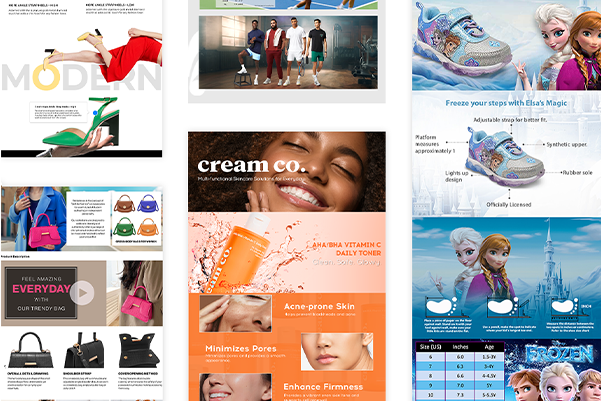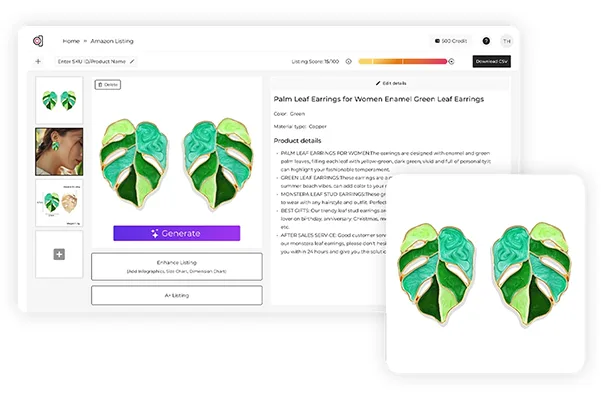Expand Your Images Intelligently with Uncrop
Transform cropped photos into complete masterpieces with our advanced AI-powered uncrop ai tool. Experience seamless image expansion that looks natural and professional

Powering 50K brands with High Quality Visuals














Convert Any Image Instantly
Our smart uncrop image technology handles all the complexities for you. Simply upload your cropped image and watch as it's intelligently expanded into a full-sized composition. Whether you're working with portraits, landscapes, product photos, or product photography angles, our AI understands context and creates seamless expansions that look original

Make Adaptations With Precision
Do more than just expand images with our free uncrop ai tool. Create multiple variations of expanded images, adjust aspect ratios, and fine-tune the generated content. Our AI analyzes your image's composition, colors, and patterns and then cleanup pictures, that is, the removal of dust or blemishes to generate contextually accurate expansions. Transform your cropped photos into complete scenes with professional-grade results
Uncrop Photo with Accuracy
Get expanded images and gleaming results with the best photo editing apps. Simply select your cropped photo, upload it to our uncrop ai tool online, and your expanded image will be ready to download and share instantly. Create publish-ready images with natural-looking expansions, or continue enhancing them with our suite of editing tools

How to Uncrop Images in 3 Simple Steps
It is simple three step process. Firstly, drop your cropped photo into our uploader or select from your files. We accept all popular image formats. Secondly, our advanced AI analyzes your image and intelligently expands it while maintaining visual consistency. Thirdly, get your professionally uncropped image with one click. Need adjustments? Our editor lets you fine-tune the results

Why Choose Our Uncrop AI?
You can get professional-quality image expansion without cost. You can start uncropping immediately – no account needed. You get your expanded image in seconds. You get to maintain the highest image quality. You can process multiple images simultaneously

Professional-Quality Results with Uncrop
Every Time Why settle for awkwardly cropped images? Our free uncrop tool preserves every detail while offering intelligent scene completion, seamless blending, natural-looking expansions and full resolution output
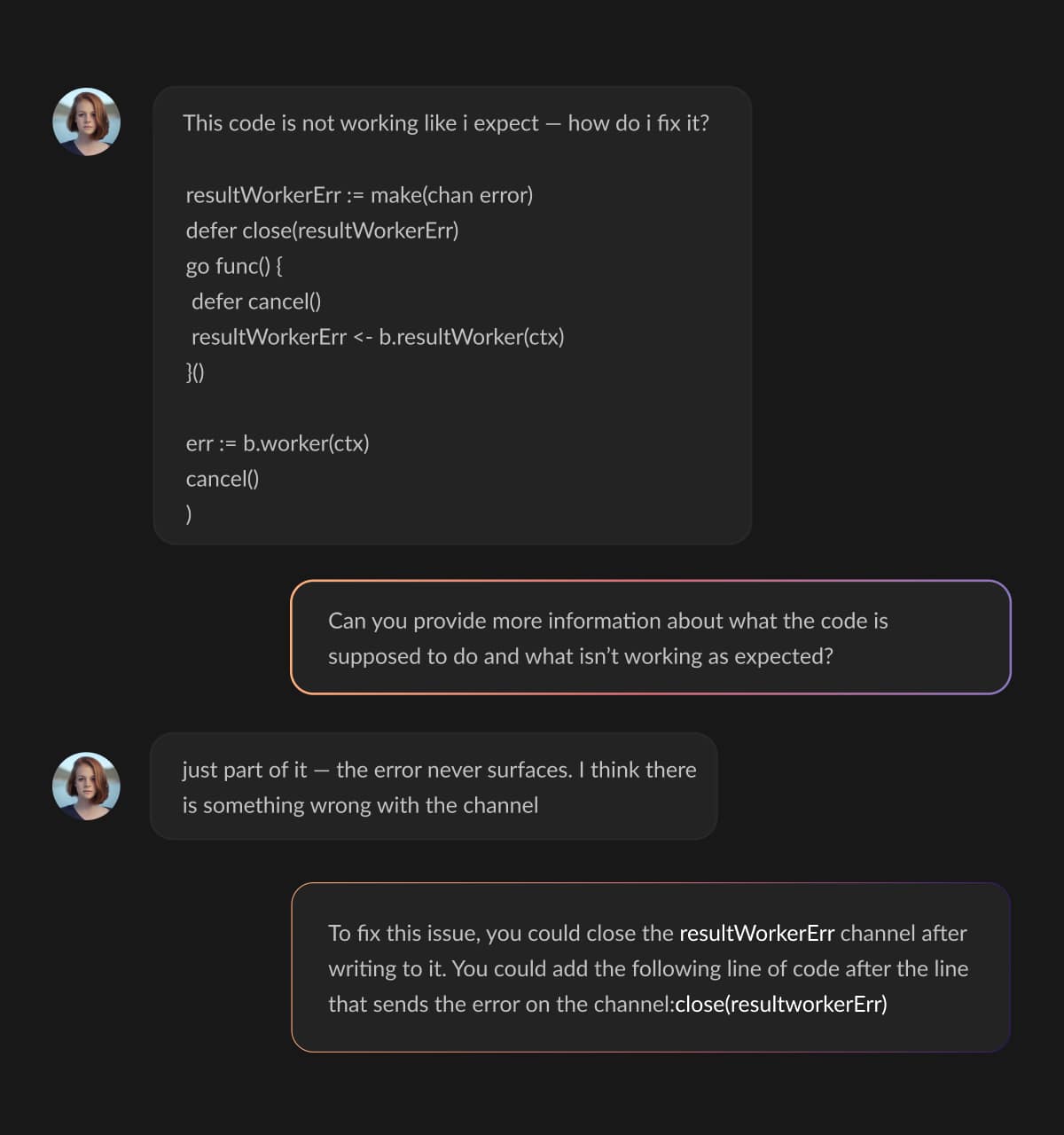
Instant Visual Strategy for Instagram, Amazon, Pinterest & More
Dresma’s data-backed moodboards enable brands to create high performing AI visual content in no time





Seamless Integration for Effortless Workflows
Our AI workflows ensure that your visual content turns out to be a
high-powered asset that drives ROI
Streamline Your Workflow With Our AI Tools
Transform your eCommerce brand by using AI Tools
FAQs
Everything you need to know
Our uncrop tool uses advanced AI to understand image context and generate natural-looking expansions that seamlessly blend with your original image
Yes! Our bulk processing feature lets you uncrop multiple images simultaneously, saving valuable time
No – our uncrop tool maintains original image quality while adding expanded content at matching resolution
Our tool supports all major image formats, including JPG, JPEG, PNG, Webp, and more
Yes, our uncrop ai tool is completely free to use. You can access all essential features of our uncrop tool without any cost or subscription requirements