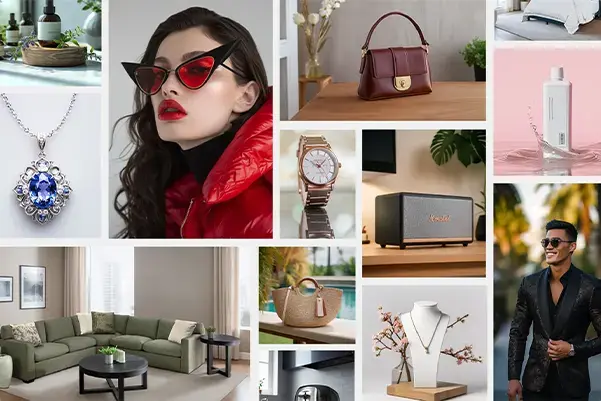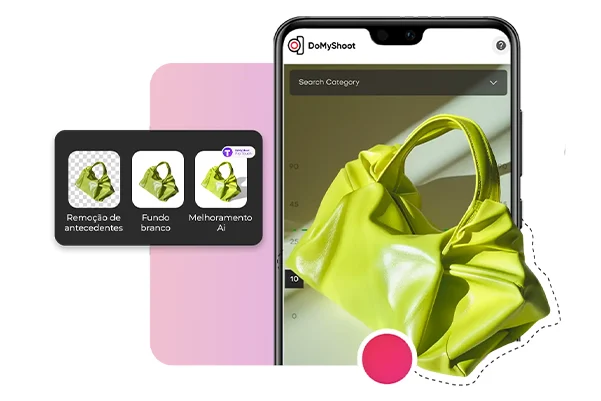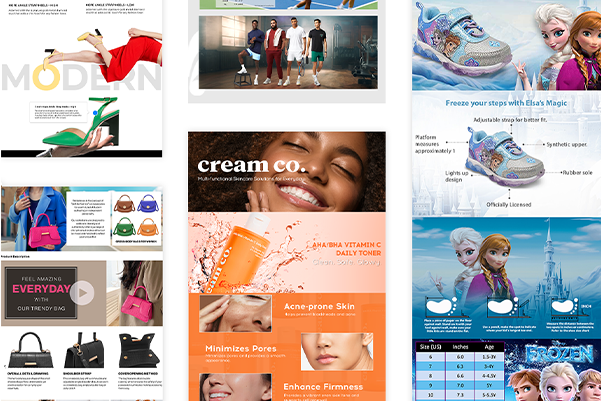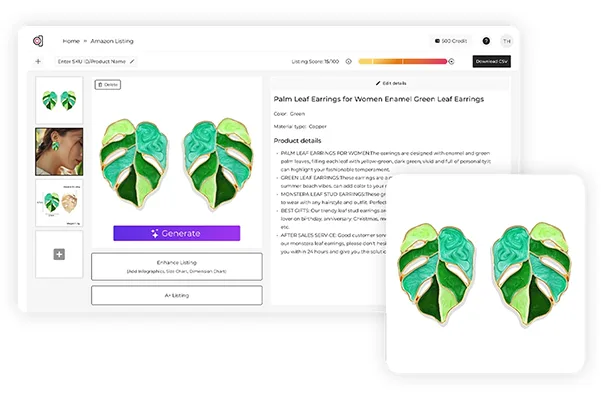HD Photo Converter: Low Quality Images into High Resolution Photos
Our HD photo converter combined with artificial intelligence, converts low quality images into images with 1080p, 2K, or 8K resolution. Hand over those blurry product photos or pixelated assets today

Powering 50K brands with High Quality Visuals














Image Converter Built for eCommerce
Access the image converter to detect and improve every detail of your product photo. This is a perfect solution for eCommerce sellers or anyone who wants to know how to make an image higher resolution without any expertise. Turn photos from 720p images to 1080p resolution. Amplify clarity with blur to clear image processing. Keep details intact with accuracy. Optimized for Amazon, Kaufland, Shopify, and more

Batch Convert Your Product Images in Seconds
We believe in speed and scale. You can upload your entire product catalog and let our picture converter do the rest. Built-in presets for eCommerce marketplaces, batch editing option to save time and effort, and keeps aspect ratio and file size intact according to marketplace guidelines
Built-In HD Image Converter with Flexible Format Support
Supporting all major image formats, including JPG, PNG, WEBP, and TIFF, our converter maintains flexibility while delivering exceptional results. Each file is processed with precision to create stunning HD-quality outputs that maintain optimal file sizes for fast loading and superior visual presentation
.webp)
How to Use HD Photo Converter?
It is a three step process. Firslty, drop your image or click to select from your files. We accept most popular image formats like JPG, PNG, and more. Secondly, AI adjusts resolution, fixes blur, and upgrades to 1080p, 2K, or 8K resolution. Thirdly, download your HD photo converter outputs ready for use

Marketplace-Optimized Enhancement with HD Photo Convertor
Our image HD convertor technology is specifically designed to meet the demanding requirements of major e-commerce platforms and convert to HD image. From Amazon to Shopify, ensure your product images are perfectly optimized with preset configurations that align with marketplace specifications while maintaining professional-grade quality

Versatile Format Support
Supporting all major image formats, including JPG, PNG (perfect for a lightweight png maker workflow), WEBP, and TIFF, our converter maintains flexibility while delivering exceptional results. Each file is processed with precision to create stunning HD-quality outputs that maintain optimal file sizes for fast loading and superior visual presentation
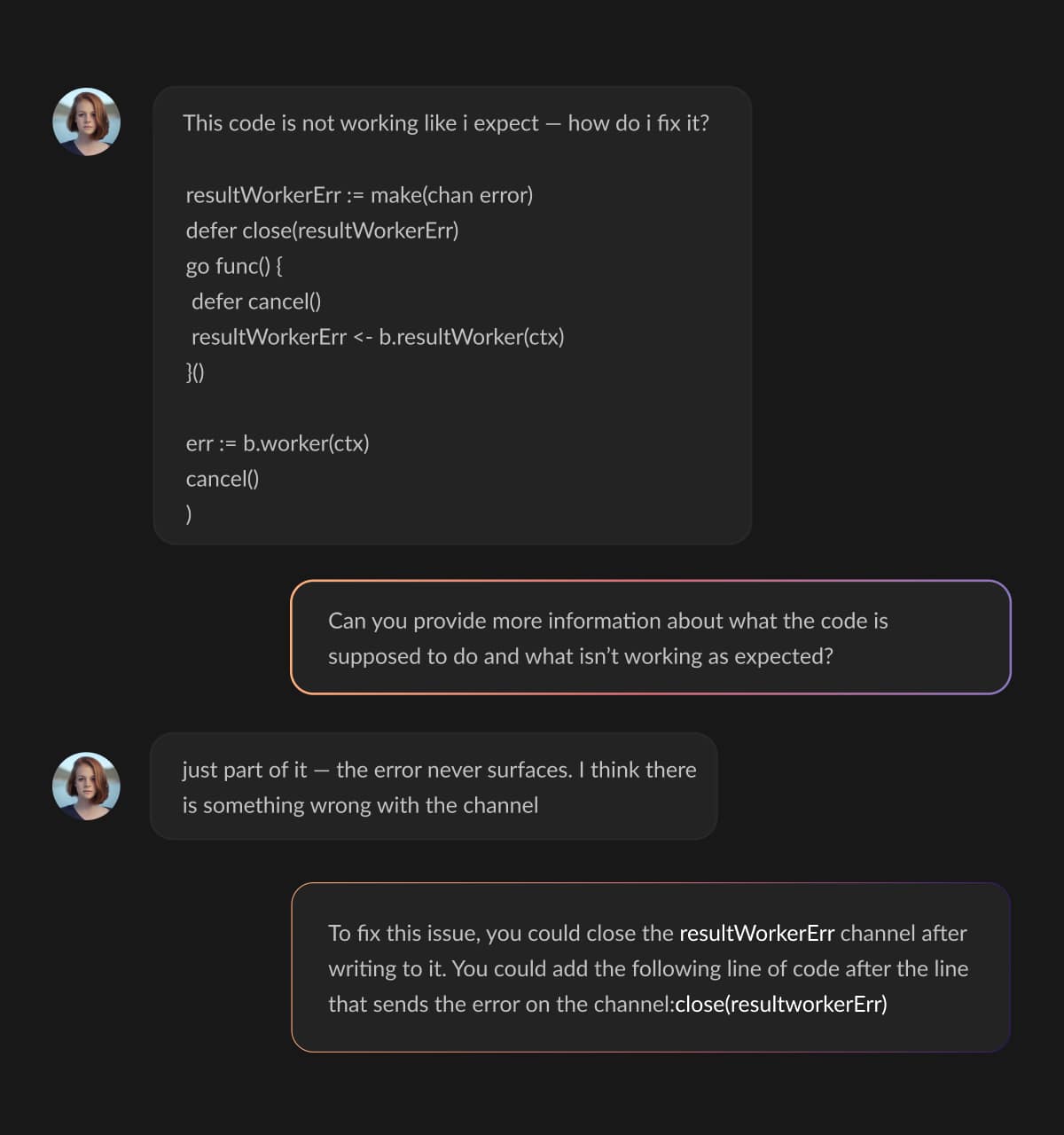
Instant Visual Strategy for Instagram, Amazon, Pinterest & More
Dresma’s data-backed moodboards enable brands to create high performing AI visual content in no time





Seamless Integration for Effortless Workflows
Our AI workflows ensure that your visual content turns out to be a
high-powered asset that drives ROI
Streamline Your Workflow With Our AI Tools
Transform your eCommerce brand by using AI Tools
FAQs
Everything you need to know
HD photo converter is used to enhance low quality images, and upscale the resolution to 1080p or higher
We support formats: JPG, PNG, WEBP, TIFF. It also works for images meant for use in a PNG maker workflow
Yes, you can upload your entire product catalog at once and get the desired outputs
For sure, you can do that! The blur to clear image function helps to restore the clarity of an image
No. The details of the original images remain intact. We keep your original files untouched and deliver separate, enhanced versions